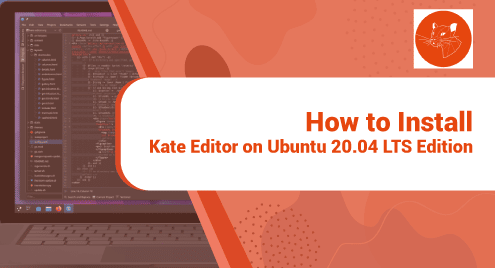Handbrake is renowned for its ability to convert video from nearly any format to a selection of widely supported codecs, providing an invaluable service for anyone dealing with digital video content. However, you need to have a stable platform to run this efficiently. What can be a better choice than Ubuntu 22.04, the latest LTS release of one of the most popular Linux distributions? So, how do you do it? Let’s get an overview of the procedure to install Handbrake on Ubuntu 22.04, starting with a brief overview of the software itself.
Brief Overview of Handbrake
Handbrake, simply put, is a cost-free and open-source tool used for converting digital video files. Its purpose is to transform videos from various formats into a range of up-to-date codecs that enjoy broad compatibility. In a digital world that’s filled with various multimedia formats, having a reliable and flexible tool like Handbrake is invaluable.
In a nutshell, Handbrake is a versatile video manipulation tool. It doesn’t matter if you need to convert video files, optimize them for specific devices, reduce their size, digitize your DVD and Blu-ray collection, or add subtitles; Handbrake can do it all.
Installing Handbrake on Ubuntu 22.04
The integration of Handbrake with Ubuntu 22.04, the latest version of one of the most popular Linux distributions, is seamless and straightforward. This compatibility stems from the design principles of both Handbrake and Ubuntu, emphasizing user-friendliness and ease of use.
The installation is a straightforward process and can be done via two primary methods: via the terminal (command line) or through the Ubuntu Software Center.
Using Terminal
The terminal is an efficient way to install applications in Ubuntu, and it can often be quicker than using the GUI-based Ubuntu Software Center. Below are the steps to guide you in installing Handbrake via the terminal:
1: Add Handbrake Repository
The first step is to add the Handbrake repository to your system, which contains the files needed for installation. Open your terminal (Ctrl+Alt+T), and type the following command:
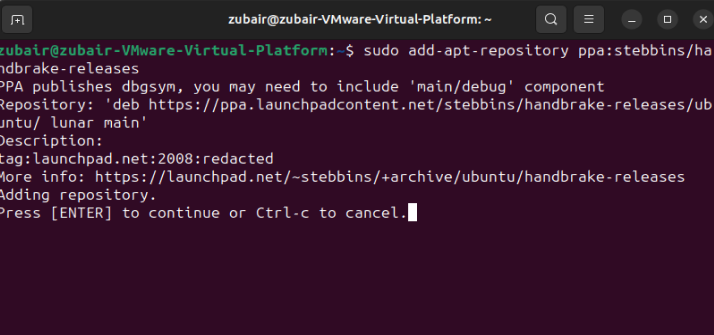
Press Enter. Also, if prompted, you will need to give a password at this stage.
2: Update Your System
After successfully adding the Handbrake repository, you need to update your system’s package list. You can do this with the following command:
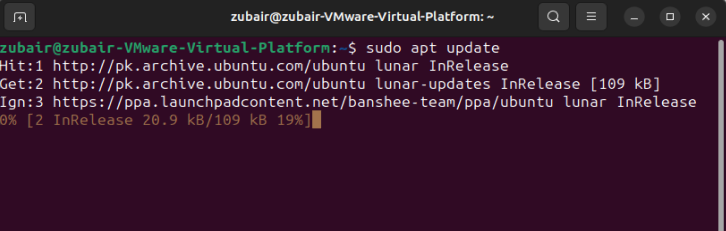
After executing this command, your system will have the updated list of packages, including the Handbrake installation files from the repository you just added.
3: Install Handbrake
Now, you can install Handbrake by typing the following command:
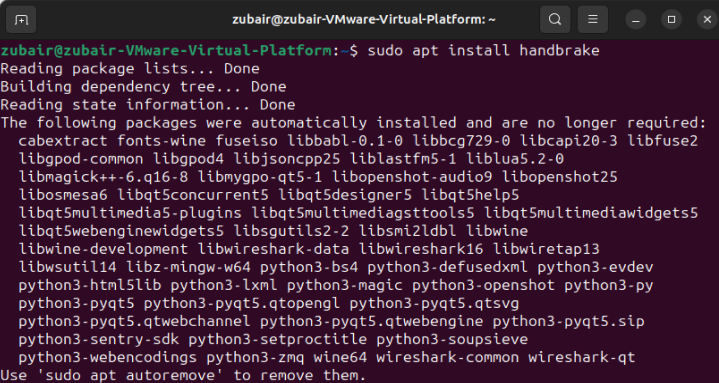
While installing, you may encounter a prompt to confirm your decision. To continue, just input Y for yes and hit the Enter key.
Once the installation process is complete, Handbrake will be available in your application list, ready for you to use.
Using Ubuntu Software Center
For users who prefer a more visual approach, the Ubuntu Software Center provides an intuitive, GUI-based way to install Handbrake. Here’s how to do it:
Open your Applications menu, and search for Ubuntu Software Center. Click on it to open.
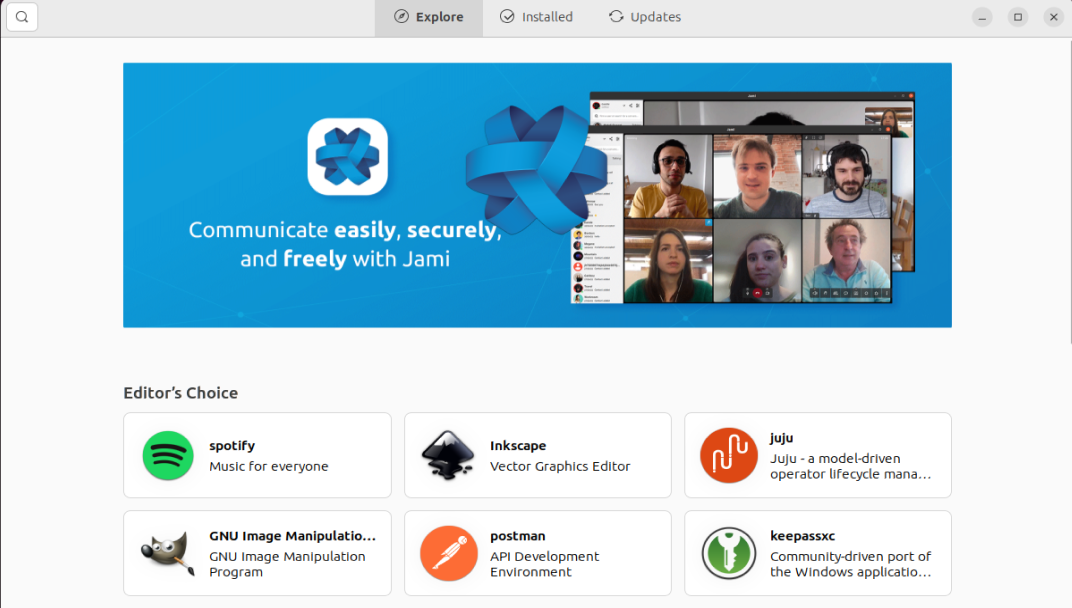
In the Ubuntu Software Center, find the search bar, type Handbrake, and press Enter.
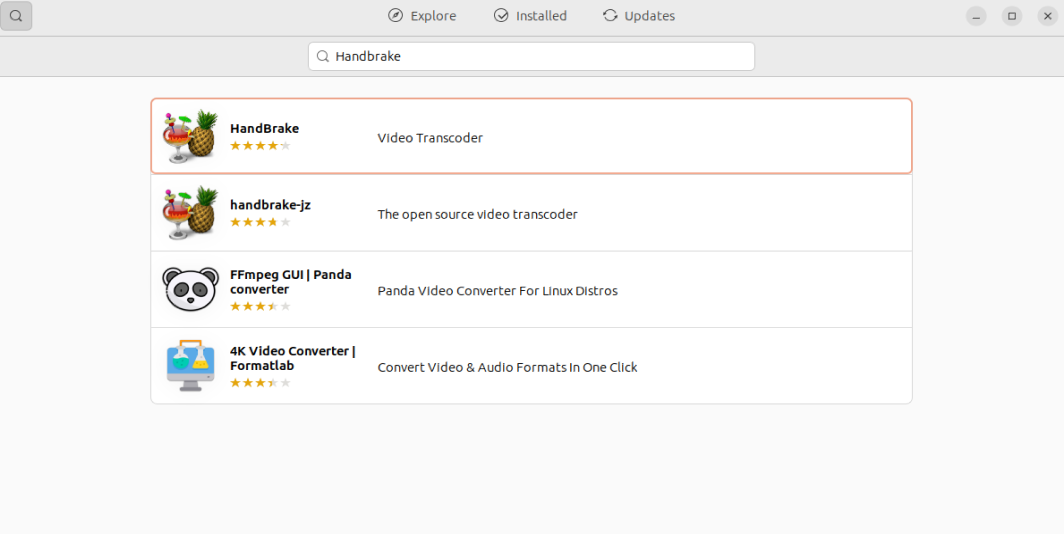
From the search results, find Handbrake and click on it. This will launch a new window displaying details about Handbrake, along with an Install button. Click this to begin the installation process.
During the installation, you will be prompted to input your password for authentication. Do so, and click on Authenticate.
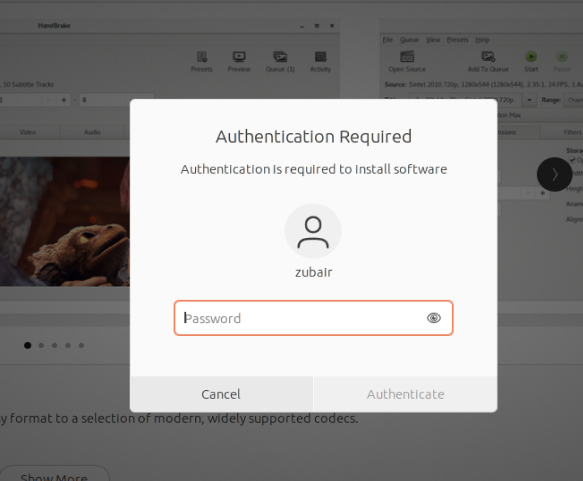
Configuring Handbrake
Once Handbrake is installed, you can configure it according to your needs. This includes setting the default output format, quality settings, and more.
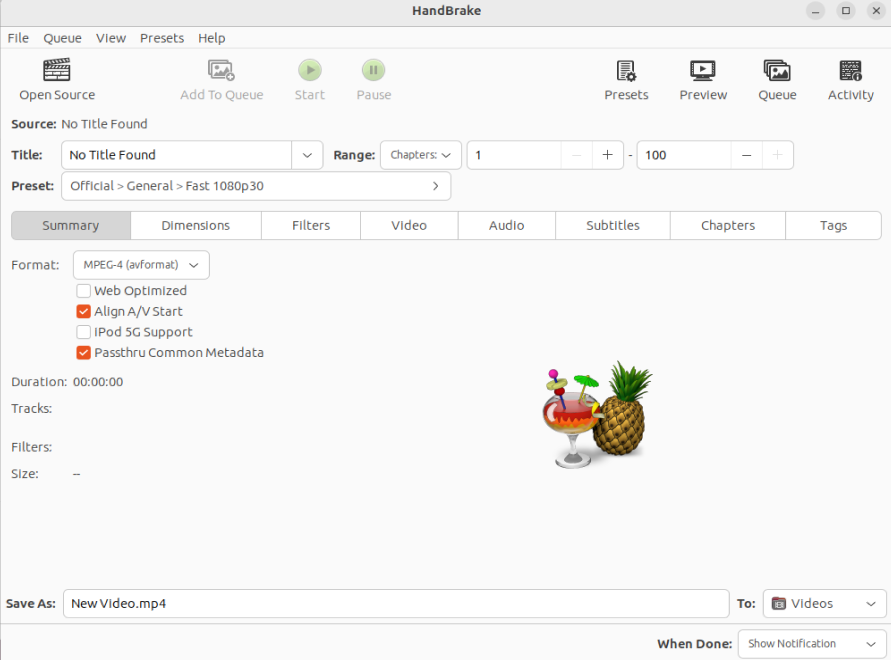
Uninstall Handbrake on Ubuntu 22.04
To remove Handbrake, you can execute the subsequent command in a terminal:
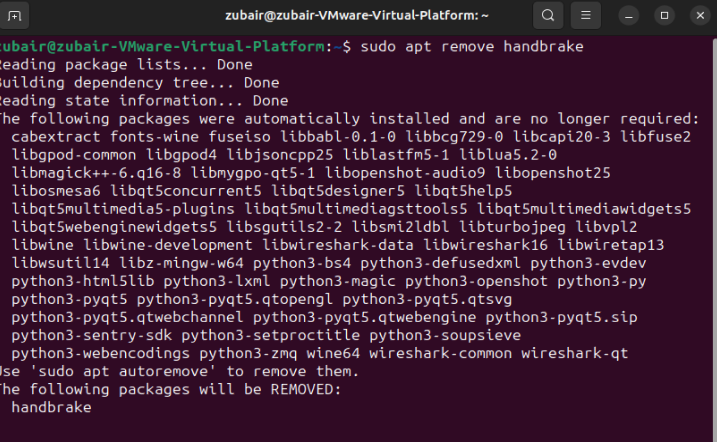
This command tells your system to locate Handbrake among the installed software and remove it.
Conclusion
Handbrake is a versatile tool that integrates seamlessly with Ubuntu 22.04. The procedure for installation is uncomplicated and can be executed through either the terminal or the Ubuntu Software Center. Once installed, you will find it crucial for all your video transcoding needs.