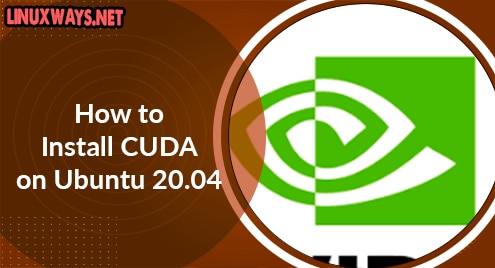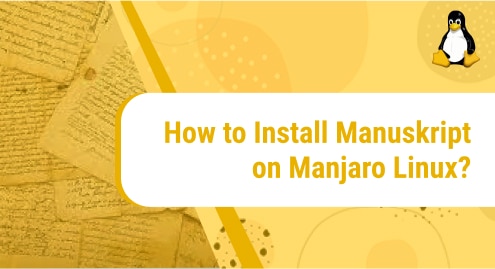Permissions in Linux systems regulate access to files and directories, dictating the privileges of individuals to read, write, or execute particular resources. These permissions are integral to the system’s overall security, ensuring that users only have access to the required resources and preventing unauthorized or accidental changes to system files. The responsibility of managing permissions for files and directories lies with the command chmod.
Considering how important the permissions are in the Linux environment, the article presents you with all you need to know about this and, in particular, about the chmod 777 command.
Understanding Linux permissions
At its most fundamental level, Linux permissions are structured around three key actions: read, write, and execute.
Read (r): The read permission grants a user to access and see what’s inside a file. In the case of a directory, the read permission enables the user to list the directory’s contents.
Write (w): The write permission permits a user to modify a file, including adding, editing, and deleting its contents. When granted to a directory, the write permission enables users to perform actions such as adding, deleting, or renaming files within that directory.
Execute (x): The execute permission enables a user to run a file as a program or script. When it comes to folders, this permission lets a user traverse the folder and access the files and subfolders within it.
Linux permissions are applied across three types of users: the file owner, the file group, and others.
The owner, typically the file’s creator, has the authority to assign necessary permissions, including read, write, or execute actions. Each file is also associated with a group, which includes users who share access permissions among themselves. Lastly, the ‘others’ category comprises all other users not included in the owner or group categories – essentially, everyone else on the system who doesn’t own the file or belongs to its associated group.
The presence of this three-tiered structure within the Linux environment facilitates robust and flexible access control. Now let’s get on to see how it all relates to chmod 777.
What does chmod 777 mean?
The chmod 777 command in Linux is a powerful command used to modify the file system permissions of a particular file or directory.
The chmod command stands for “change mode.” It’s used to alter or change the existing permissions on a file or directory. The chmod command is followed by numerical values that represent the specific permissions you are setting.
The 777 following the chmod command represents the permissions you are assigning to three types of users: the owner, the group, and others.
In the case you are using 777, it means you are giving all permissions (read, write, execute) to all user types. In essence, chmod 777 makes a file or directory universally accessible and modifiable.
When to Use chmod 777?
The chmod 777 command is generally used in scenarios where unrestricted access to a file or directory is necessary. Such situations may arise when multiple users require collaborative access to a shared file or when a script needs to be executable by all users universally. However, because of the potential security risks, the usage of chmod 777 should be carefully considered and typically avoided when possible.
How to Use chmod 777?
Using chmod 777 involves opening the terminal in your Linux system and typing the command followed by the name of the file or directory.
The basic syntax is:
For instance, if you have a file named example.txt that you want to set to chmod 777, you would type in the terminal:
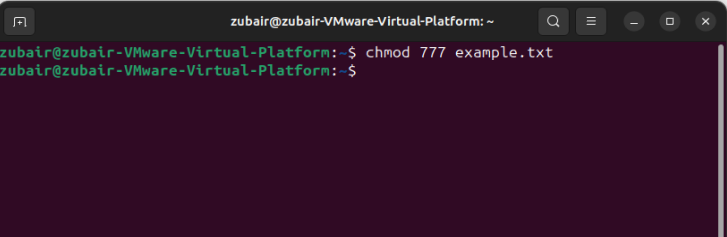
After executing this command, the file example.txt would have read, write, and execute permissions for all users. Any user could then open the file, modify it, or execute it, irrespective of their ownership or group affiliation.
Risks of using chmod 777
While chmod 777 might seem like a convenient command to allow unrestricted access to a specific file or directory in Linux, its usage poses substantial security and data integrity risks.
Giving all users read, write, and execute permissions introduces a potential security risk. Any user, even those with malicious intentions, can alter or delete the file, potentially causing data loss or enabling harmful code insertion.
Furthermore, chmod 777 can unintentionally harm data integrity and system stability. Any user can unintentionally modify or erase files, leading to data inconsistencies. More dangerously, if applied to crucial system files, it can cause system malfunctions or, in extreme scenarios, render the system unbootable.
Conclusion
By assigning read, write, and execute permissions to all users (owner, group, and others), chmod 777 makes a file or directory universally accessible and modifiable.
Understanding and properly using this command is crucial for anyone using the Linux system. This command, while powerful, alters file and directory permissions and should be used sensibly. Its misuse can lead to significant security vulnerabilities and potential issues with data integrity or system stability.