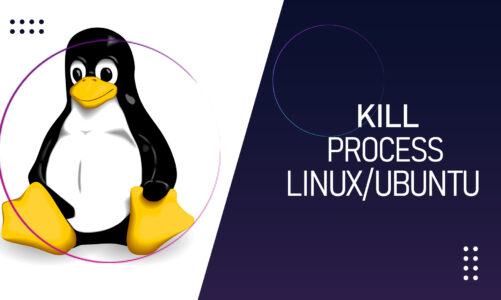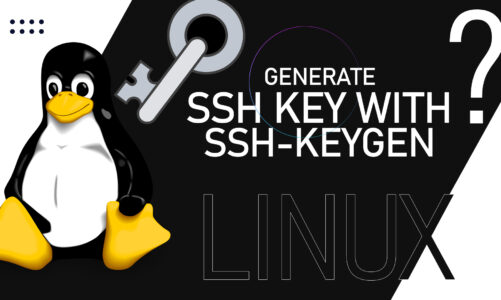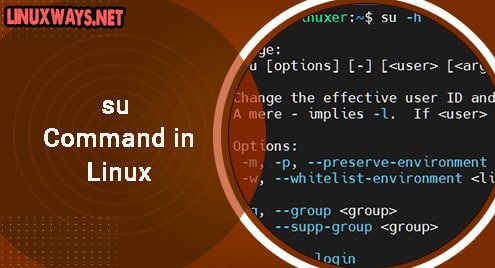Lutris is an open-source software platform that is designed to provide a unified gaming experience for users of Linux-based operating systems, such as Ubuntu. The core function of Lutris is to act as an interface between the Linux operating system and various gaming platforms, thus enabling games that would typically only run on Windows to operate on Linux.
Moreover, Lutris also facilitates the management of software dependencies required by different games and applications.
Why Choose Ubuntu 22.04 for Lutris?
Choosing Ubuntu 22.04 as the operating system for installing and running Lutris is a strategic decision.
Ubuntu 22.04 is built on the foundation of Debian, one of the largest Linux distributions, inheriting its strong emphasis on stability and security. It is known for its robust performance and resilience, which makes it an excellent platform for running various applications, including Lutris.
Moreover, Ubuntu 22.04 has vast software repositories, offering users a comprehensive range of applications, tools, and libraries. These resources make it an excellent environment for running Lutris, as it relies on specific libraries for optimal performance.
How to Install Lutris on Ubuntu 22.04?
Installing Lutris on your Ubuntu 22.04 system is a straightforward process when followed correctly. Below are the comprehensive instructions you can follow to successfully install and run Lutris on your computer.
Step 1: Open a Terminal Window
The Terminal application provides a direct way to interact with your computer’s operating system. To access it, use the keyboard shortcut Ctrl + Alt + T.
Step 2: Update Your System Packages
Ensure that you have the latest software and security patches. To update the packages on your system, enter the given command in your Terminal window and hit Enter:

By executing this command, the list of packages from the Ubuntu repositories that your system relies on will be updated.
Step 3: Add the Lutris PPA
PPA, or Personal Package Archive, is a repository of Ubuntu packages provided by the community. Lutris has an official PPA that contains the latest version of the software. To add the Lutris PPA to your system, use the following command:

After executing this command, your system will be able to fetch the Lutris software from this PPA.
Step 4: Update Your System Packages Again
After adding a new PPA, it’s important to update your system packages again. This allows your system to recognize the new packages added from the Lutris PPA. To do this, use the same command as in Step 2:

Step 5: Install Lutris
With your system updated and the Lutris PPA added, you are now prepared to install Lutris. To proceed, type the provided command into your Terminal window:

This command installs Lutris on your system.
Step 6: Open Lutris
After it is done, you can access Lutris from the applications menu. Look for the Lutris application and click on it to open.

Uninstall Lutris on Ubuntu 22.04
To remove Lutris, just type in the following command in a terminal:

This will uninstall the Lutris package from your system.
Conclusion
Lutris offers a practical and efficient solution to Linux users seeking a comprehensive gaming experience. By leveraging the stability, security, and extensive software repositories of Ubuntu 22.04, gamers can enjoy a seamless, rich gaming experience.
From updating your system, and installing necessary libraries, to setting up Lutris and creating an account, every step plays a significant role in setting up an optimal gaming environment. While the steps may seem complicated initially, they are quite straightforward when performed properly, ensuring a successful installation.