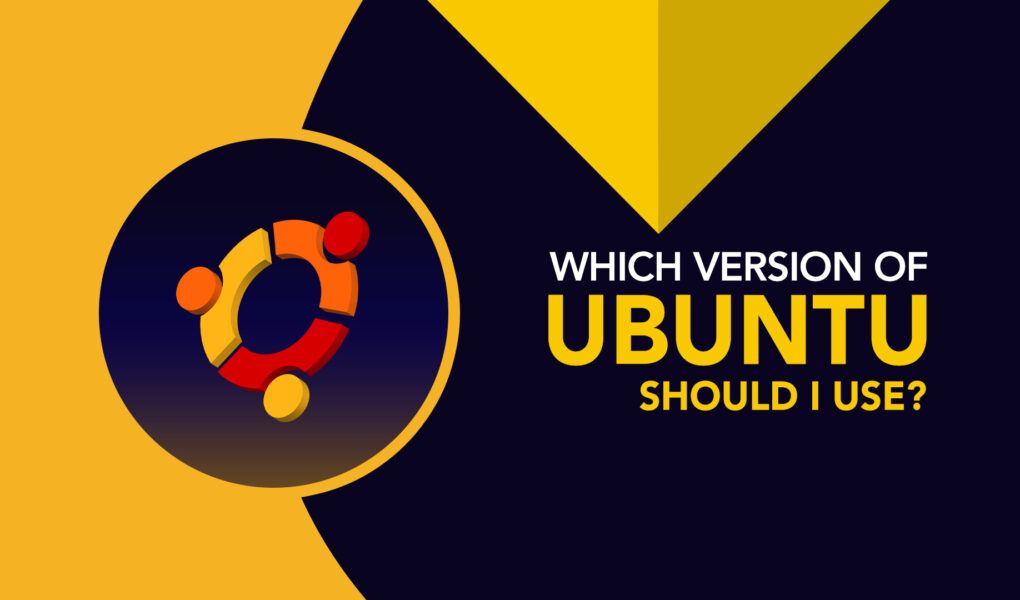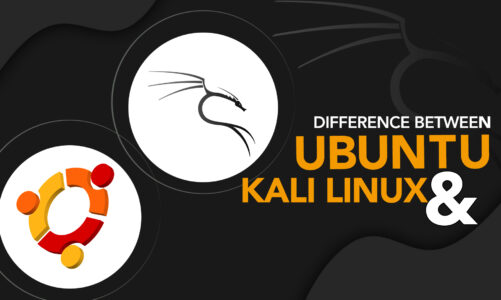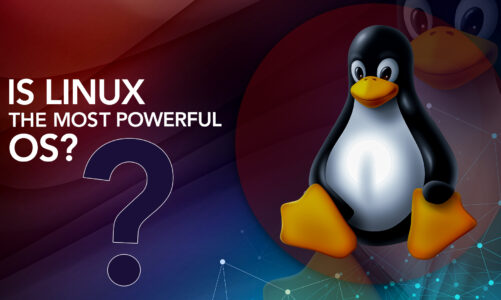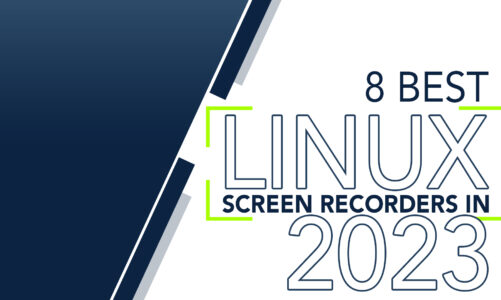Ubuntu is a Linux-based operating system that is widely used by individuals, businesses, and organizations. It is recognized for being secure, dependable, and user-friendly. Nevertheless, due to the existence of multiple versions, selecting the appropriate one that matches your requirements can present a difficulty. If you are on a quest to pick one, read out this piece of information first, and you will be able to make the right choice.
Ubuntu LTS Releases
Ubuntu LTS (Long-Term Support) releases are the most stable and reliable versions of Ubuntu. These releases have been supported with security updates and bug fixes for five years, making them an excellent choice for production environments.
The current Ubuntu LTS release is Ubuntu 22.04.2 LTS (Jammy Jellyfish), which was released in 2022.
Ubuntu Non-LTS Releases (Interim Releases)
Ubuntu non-LTS releases are the latest versions of Ubuntu that are released every six months. These releases are supported with security updates and bug fixes for nine months. Non-LTS releases are ideal for users who want to experience the latest features and improvements.
The current Ubuntu non-LTS release is Ubuntu 22.10 (Kinetic Kudu), released in October 2022.
Ubuntu Flavors
Ubuntu flavors are versions of Ubuntu that are customized to include different desktop environments and pre-installed software. Some popular Ubuntu flavors include:
- Kubuntu: Kubuntu is an Ubuntu variant that uses the KDE desktop environment. KDE provides a modern and customizable interface and an extensive variety of software applications. Kubuntu is ideal for users who prefer a traditional desktop environment.
- Xubuntu: Xubuntu is a version of Ubuntu that utilizes the Xfce desktop interface. Xfce provides a lightweight and fast interface and is ideal for users who have older or less powerful computers.
- Lubuntu: Lubuntu is an Ubuntu variant that uses the LXQt desktop environment. LXQt provides a lightweight and customizable interface and is ideal for users who have older or less powerful computers.
- Ubuntu MATE: Ubuntu MATE is a version of Ubuntu that employs the MATE desktop interface. MATE provides a traditional desktop environment that is easy to use and customize. Ubuntu MATE is ideal for users who prefer a traditional desktop environment.
- Ubuntu Budgie: Ubuntu Budgie is a version of Ubuntu that employs the Budgie desktop environment. Budgie provides a modern and elegant interface and is ideal for users who prefer a modern desktop environment.
Each flavor has its unique look and feel and comes with pre-installed software that is specific to the desktop environment.
Choosing the Right Ubuntu Version
Choosing the right Ubuntu version depends on your intended use. (See the table of Versions here) Here are a few things to take into account:
Considerations for Personal Use
1: Hardware Requirements: Ubuntu versions have different hardware requirements. Ensure that the version you choose can run smoothly on your computer.
2: Software Requirements: Different Ubuntu versions come with different software pre-installed. Ensure that the version you choose has the software you need.
3: User Interface (UI): Ubuntu versions have different UIs. Ensure that the version you choose has a UI that you’re comfortable with.
4: Purpose: Consider what you’ll be using Ubuntu for. Different versions of Ubuntu are tailored for different purposes, such as gaming, multimedia, and development.
Considerations for Business Use
1: Stability: Ubuntu LTS releases are recommended for business use as they provide long-term support and stability.
2: Security: LTS releases receive regular security updates, making them more secure than non-LTS releases.
3: Compatibility: Ensure that the version you choose is compatible with your business software and applications.
Conclusion
Selecting the right version of Ubuntu is essential to ensure that you have the best possible user experience and can take full advantage of the features and capabilities that are most important to you. By considering factors like stability, software updates, and desktop environment preferences, you can select the Ubuntu version that best meets your needs and ensures that you can work efficiently and effectively on your computer.