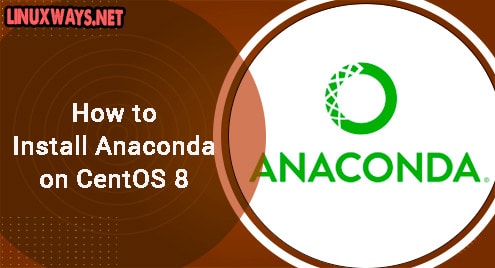Bpytop is a command-line based resource monitoring tool that shows important performance statistics on Linux systems. It shows usage and statistics for memory, processes, network, and disks. It is written in Python therefore you will need Python3 (3.7 or later) on your system.
In today’s post, we will see how to install Bpytop resource monitoring tool on CentOS using three different methods:
- Using PIP Package Manager
- Using Yum Package Manager
- Using Snap Package Manager
Note: All the installation methods described here have been tested on CentOS 8 machine.
Installing Bpytop Using PIP Package Manager
In this method, we will install the Bpytop resource monitoring tool using the PIP package manager. Perform the below steps in your system in order to install Bpytop:
1. First, install Python3, gcc, and python3-devel packages using the command below:
$ sudo yum install python3 gcc python3-devel
You may be provided with the y/N option. Hit y to carry on the installation.
2. Then install psutil package using the command below:
$ sudo pip3 install psutil
3. Now install Bpytop using the command below:
$ sudo pip3 install bpytop
This will install the Bpytop resource monitoring tool on your system.
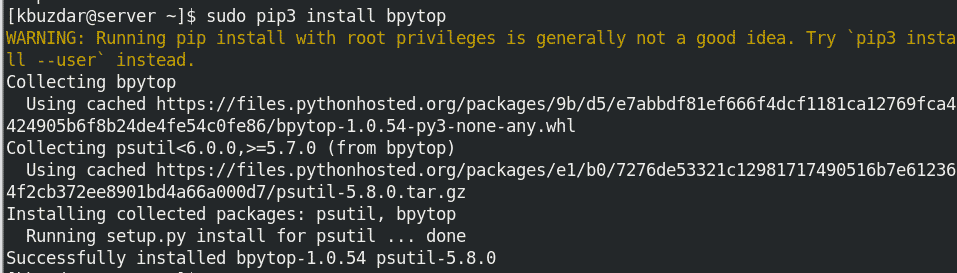
4. To verify the installation of Bpytop, you can run the command below:
$ bpytop -v
The output below shows the version of Bpytop and Psutil confirms the successful installation of Bpytop.
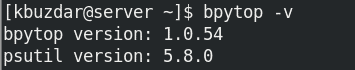
Installing Bpytop Using Yum Package Manager
In this method, we will install the Bpytop resource monitoring tool using the Yum package manager. Perform the below steps in your system in order to install Bpytop:
1. First, you will have to install Python3 by running the command below:
$ sudo yum install python3
You may be provided with the y/N option. Hit y to carry on the installation.
2. To install Bpytop, you will have to enable the EPEL repository. You can do so by installing the epel-release package using the command below:
$ sudo yum install epel-release
You may be provided with the y/N option. Hit y to carry on the installation. It will then install the epel-release package on your system.
3. Then to install Bpytop on your system, run the command below:
$ sudo yum install bpytop
You will be provided with the y/N option. Hit y to carry on the installation. It will then install the Bpytop package on your system.
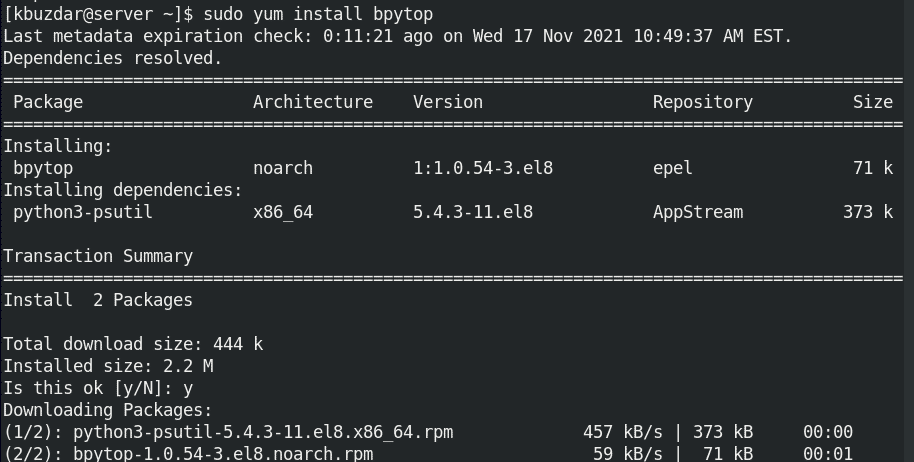
4. To verify the installation of Bpytop, run the command below:
$ bpytop -v
The output below showing version of Bpytop and Psutil confirms the successful installation of Bpytop.
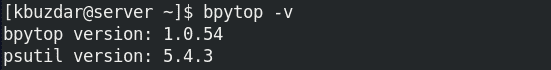
Installing Bpytop Using Snap Package Manager
In this method, we will install the Bpytop resource monitoring tool using the Snap package manager. Perform the below steps in your system in order to install Bpytop:
1. Install Python3 using the command below:
$ sudo yum install python3
You may be provided with the y/N option. Hit y to carry on the installation.
2. Now to enable the EPEL repository, run the command below:
$ sudo yum install epel-release
3. Then install snapd package and enable the snap communication socket using the commands below:
$ sudo yum install snapd
$ sudo systemctl enable --now snapd.socket
4. Now run the command below to create the symbolic link:
$ sudo ln -s /var/lib/snapd/snap /snap
5. Now to install Bpytop, run the command below:
$ sudo snap install bpytop
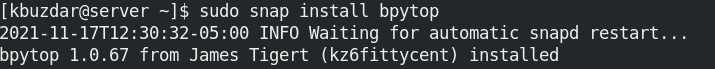
To verify the installation of Bpytop, run the command below:
$ bpytop -v
The output showing version of Bpytop and Psutil confirms the successful installation of Bpytop.
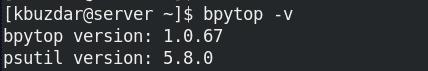
Launch Bpytop
As Bpytop is a command-line based tool, there is no desktop icon available for it. You can launch Bpytop by running the command below:
$ bpytop
This command will launch the Bpytop tool in your Terminal and it will look like as shown in the below screenshot.
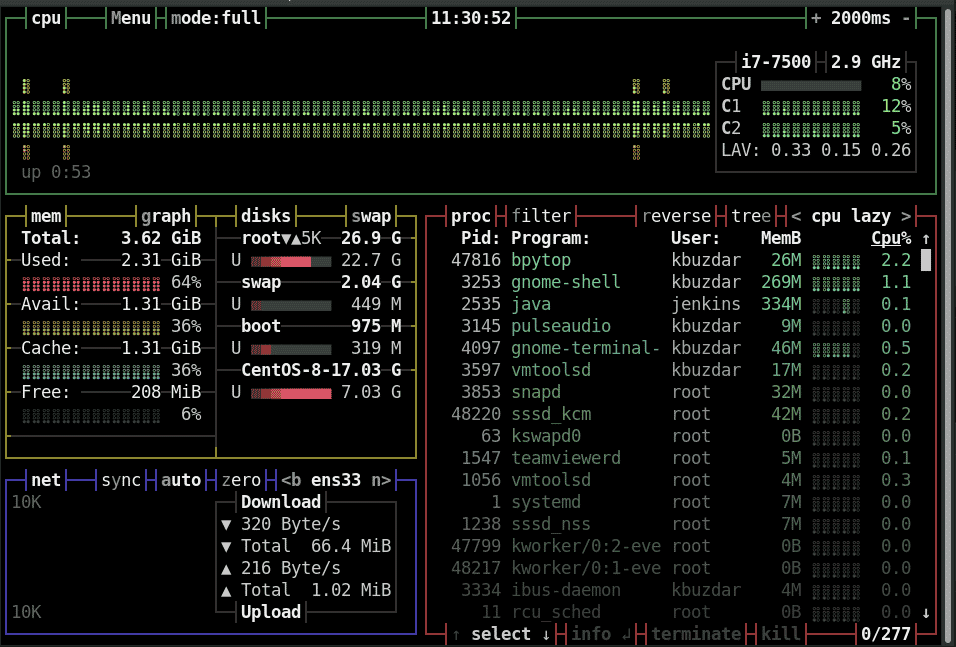
The default color theme of Bpytop is a little darker. However, you can change it by pressing the Esc key and going to OPTIONS. From here, you can choose from 15 different color themes.
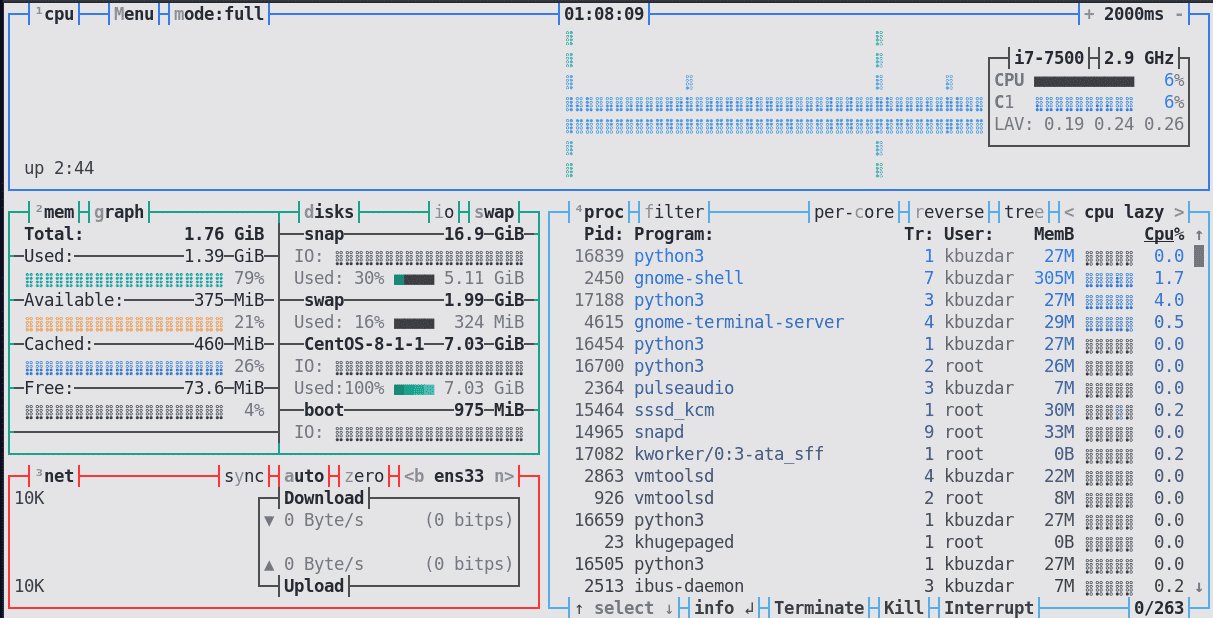
Bpytop is a great tool with the variety of options. It will take some time to get used to how it works, but you will probably enjoy using it. In today’s post, we covered how to install Bpytop on the CentOS system. Now you can start using it to monitor your system’s resource usage.