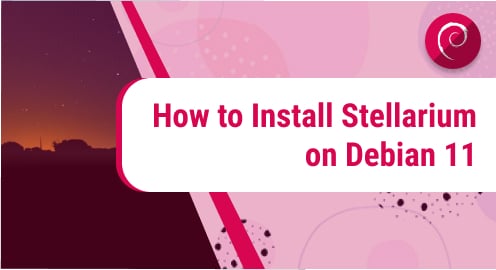Introduction
Linux is not for system administrators only. It is for anyone interested in computing. In this guide, I am making it possible to show how a user can install Stellarium which is a featured pack sky scanning software. It works flawlessly on several Linux distributions, but I am using Debian 11. All the instructions are for Debian 11 only. It is better not to use Ubuntu PPAs.
Stellarium has played a significant role in astronomical studies. It is best for people who work in astronomy and remote sensing.
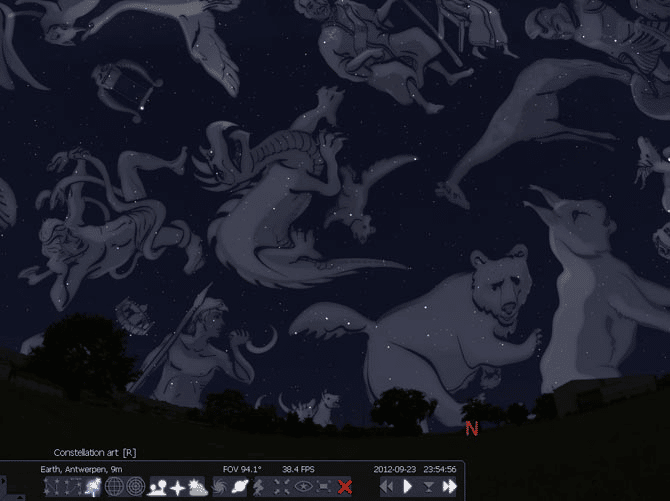
Dependency Requirements For Stellarium
Our software does not need any particular dependency.
Step 1. Install Stellarium using Debian Repositories
Stellarium is available in the Debian repositories. It can also be downloaded from the main website, but repositories are always the best possible sources. Let’s run the update command first.
$ sudo apt update
You will be able to fetch up-to-date Stellarium binaries when you have an updated system. Run the following command to install Stellarium on Debian 11.
$ sudo apt install stellarium
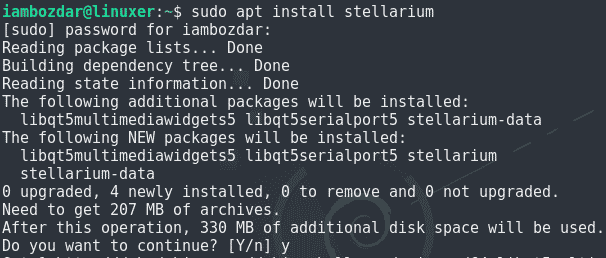
Step 2. Verify Stellarium Installation
You can verify Stellarium installation using the version command. We can also confirm the installation using GUI. Let’s do the first thing first. In GUI, you will simply search it in your dashboard.
$ stellarium --version
![]()
Now try to check in your dashboard if Stellarium exists there. You can always find it in your education folder. As you can see, I tried to search it in the dashboard and it worked.
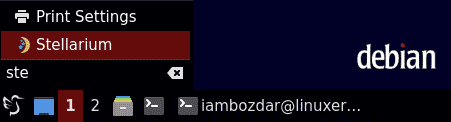
Caution
Sometimes Stellarium needs to create config folders. This might happen when you try to run it from the command line for the first time as shown below:
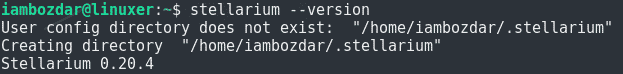
Step 3. Launch Stellarium on Debian 11
I am using the LXQT desktop environment. However, you can use any of the desktop environments. Stellarium might be in your Education folder, but it is not the case always. You can also search and find the software in your dashboard. It works anyway.
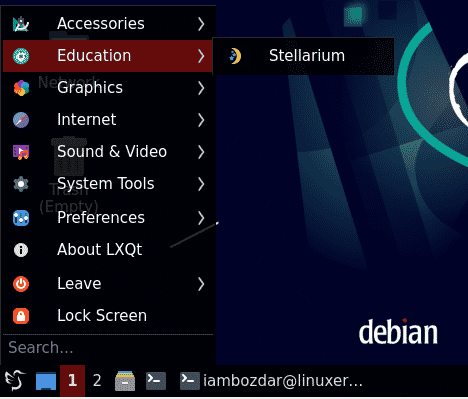
Stellarium on Debian will look like something below.
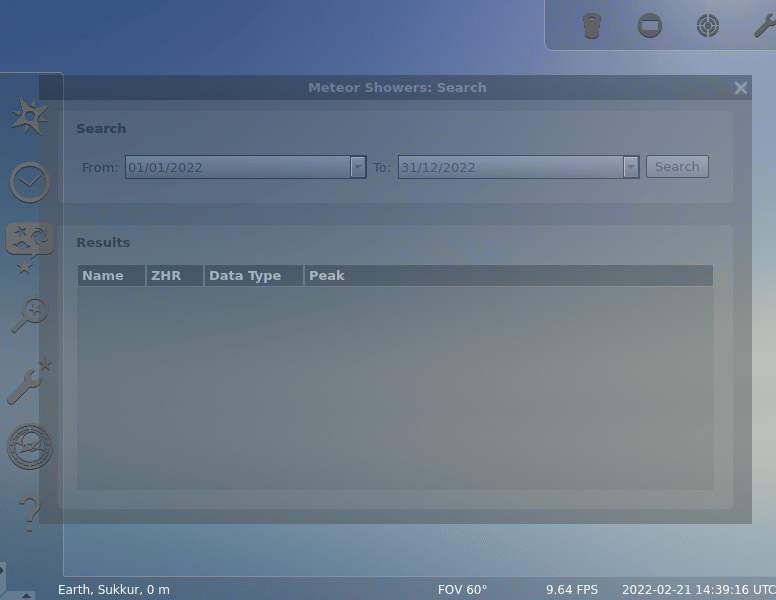
Step 4. Removing Stellarium on Debian 11
We used Debian package manager to install Stellarium. Therefore, we will use the apt to remove Stellarium from our Debian 11 system. Stellarium might not remove all packages. You will need to clean the system later.
$ sudo apt remove stellarium
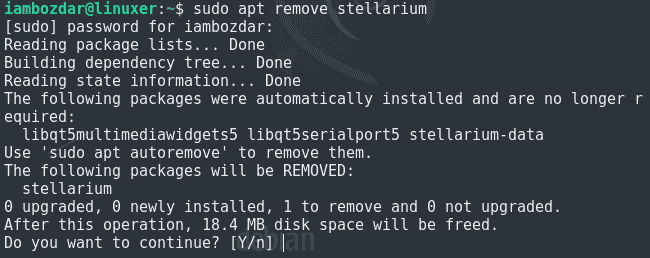
Conclusion
I used Debian 11 and the LXQT desktop environment to install Stellarium using apt repositories. I hope you find it helpful and improve your astronomy skills.