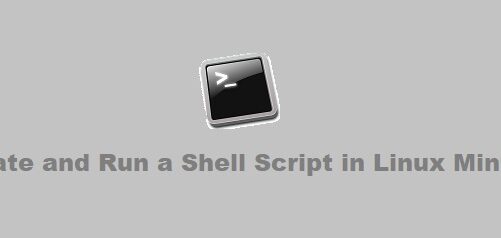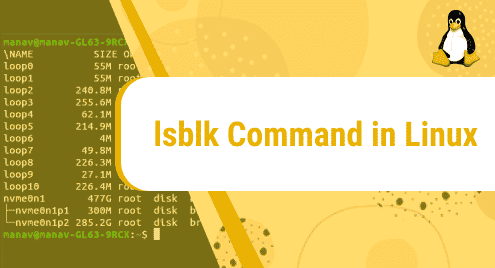Introduction:
FreeRADIUS is one of the most extensively used servers. This server is used by millions of Internet users on a daily basis for authentication and authorization. It simplifies the overall process of adding and deleting users to and from a network. In this article, we will learn to install the FreeRADIUS server on a Linux Mint 20.3 machine.
How to install FreeRADIUS on Linux Mint 20.3?
It is very easy to install FreeRADIUS on Linux Mint 20.3 if you have the Snap Daemon installed on your system. All you need to do is to run the following command:
$ sudo snap install freeradius-server --edge
![]()
It will take a few minutes for the installation of the FreeRADIUS server to complete on Linux Mint 20.3 after which the output shown below will appear on the screen:
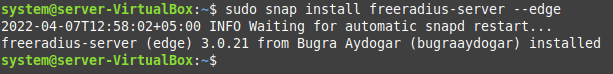
However, even after installing the FreeRADIUS server on Linux Mint 20.3, you still need to do some very extensive configurations which we will be covering in some other article. Only then, you will be able to start using this server and accessing its web interface as well.
How to remove FreeRADIUS from Linux Mint 20.3?
You can uninstall the FreeRADIUS server from your system at any time just by running the following command:
$ sudo snap remove freeradius-server
![]()
After a successful removal of the FreeRADIUS server from your Linux Mint 20.3 system, the message shown in the image below will appear on your terminal which will confirm the removal of the FreeRADIUS server from your system.
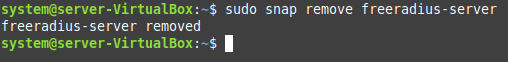
Conclusion:
This article explained the methods of installing and removing the FreeRADIUS server, particularly in reference to the usage of a Linux Mint 20.3 system. This server requires further configurations once it is installed, however, those configurations were out of the scope of this article.