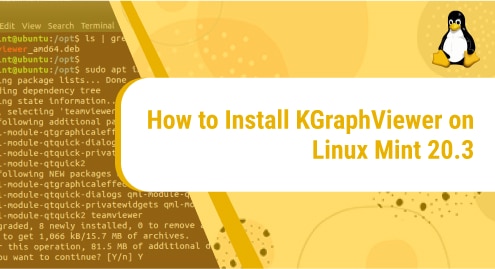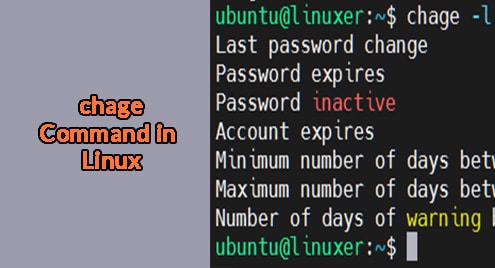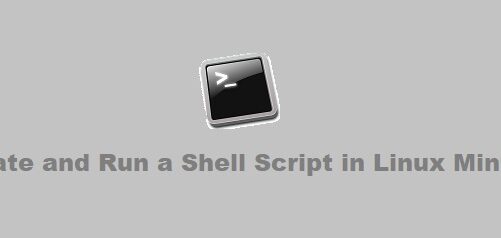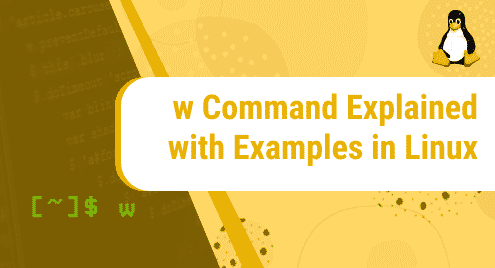Introduction:
The KGraphViewer is an amazing tool for viewing and creating graphs on Linux. This tool comes with a very simple interface that even a naïve user can learn very quickly. In this tutorial, we will explain to you the method of installing the KGraphViewer using the operating system Linux Mint 20.3.
Installation Method of the KGraphViewer on Linux Mint 20.3:
The installation of the KGraphViewer is a very easy 3-step process which is explained below:
Step # 1: Confirming the Existence of the Snap Daemon:
Before installing the KGraphViewer on Linux Mint 20.3, you must have the Snap Daemon installed on your system whose existence can be confirmed by running the following command:
$ snap --version
![]()
The output shown below confirms that the Snap Daemon is already installed on our Linux Mint 20.3 system:
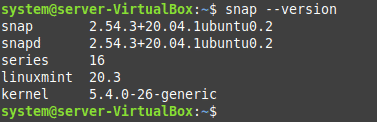
Step # 2: Installing the KGraphViewer on Linux Mint 20.3:
After that, you can install the KGraphViewer on your system by executing the following command:
$ sudo snap install kgraphviewer --candidate
![]()
The output shown below represents a successful installation of the KGraphViewer on Linux Mint 20.3:
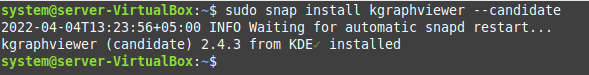
Step # 3: Accessing the KGraphViewer on Linux Mint 20.3:
To access the KGraphViewer on Linux Mint 20.3, you need to launch it from the Mint Menu as shown in the following image:
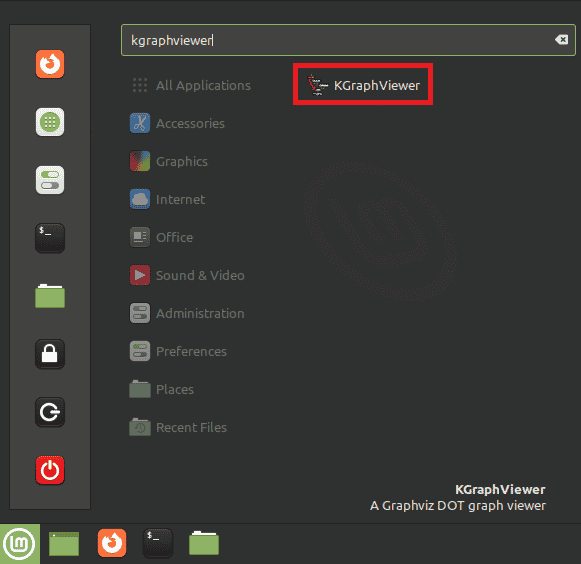
The KGraphViewer has a very minimalistic and simple interface as shown in the image below:
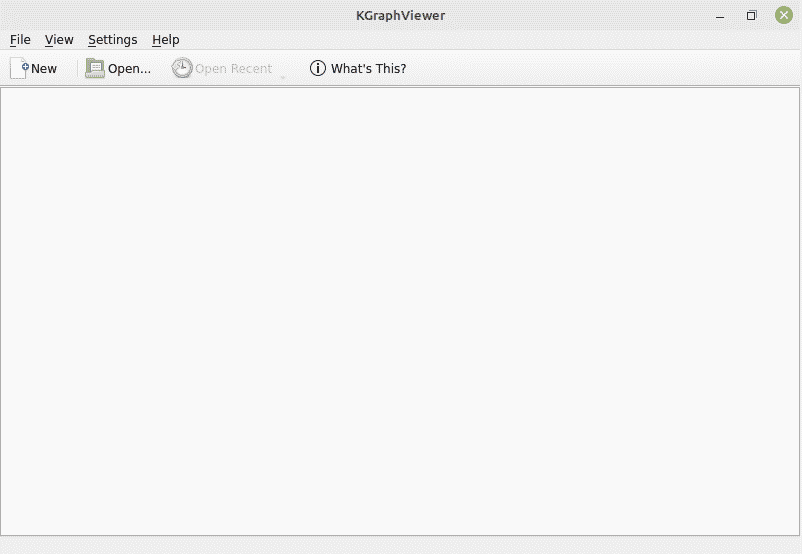
Removal Method of the KGraphViewer on Linux Mint 20.3:
The KGraphViewer can be instantly removed from a Linux Mint 20.3 system by running the following command:
$ sudo snap remove kgraphviewer
![]()
Conclusion:
This tutorial was meant to explain the procedure of installing the KGraphViewer on a Linux Mint 20.3 system. After installing this tool on your system, you will easily be able to play around with graphs in Linux.