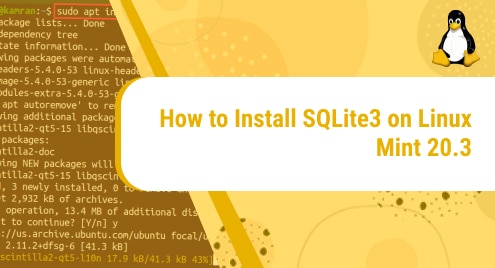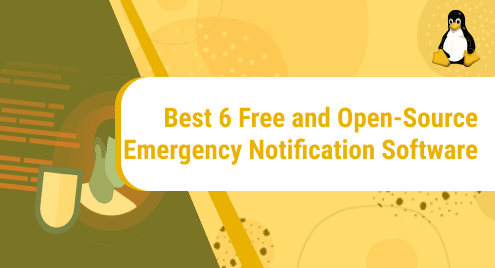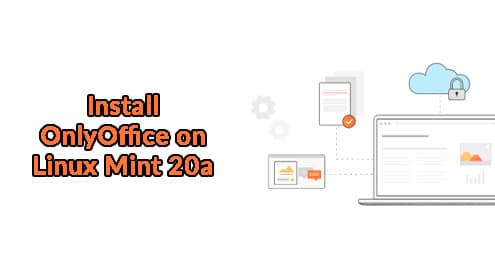Introduction:
SQLite3 is a cross-platform database engine that can be embedded inside web applications and web browsers. It is a relational database written in the C programming language. You can easily make use of this database engine while working with the command-line interface. In this article, we will tell you how you can install SQLite3 on a Linux Mint 20.3 system.
Installation of SQLite3 on Linux Mint 20.3:
For installing the SQLite3 command-line database application on your Linux Mint 20.3 system, you need to follow the process explained below:
Step # 1: Execution of the Update Command:
First, we will run the update command for fixing the broken links and dependencies in the following manner:
$ sudo apt-get update
![]()
Step # 2: Execution of the Install Command:
After that, you can install SQLite3 on Linux Mint 20.3 by executing the command that follows:
$ sudo apt-get install sqlite3
![]()
Step # 3: Execution of the Version Command:
After the installation of SQLite3 on your system, you can conveniently check its version with the command given below:
$ sqlite3 --version
![]()
The installed version of SQLite3 will appear on your terminal right after the execution of this command as shown in the following image:
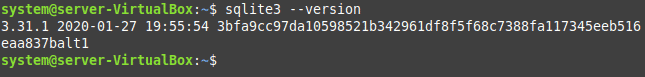
Uninstallation of SQLite3 from Linux Mint 20.3:
If you intend to uninstall SQLite3 from your system, then you can simply do that by running the command shown below:
$ sudo apt-get purge --autoremove sqlite3
![]()
Conclusion:
By following the method explained above, you will easily be able to have SQLite3 installed on your Linux Mint 20.3 system. This database engine will make the experience of working with databases all the more convenient for you. However, you can also remove it at any time from your system by executing the uninstallation command that we have shared with you.