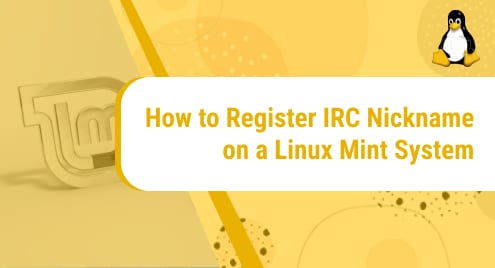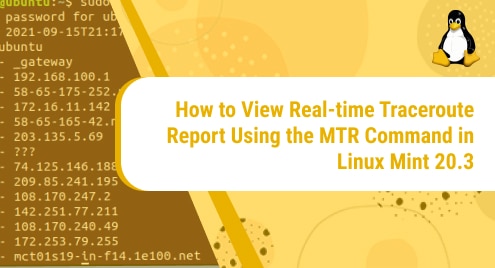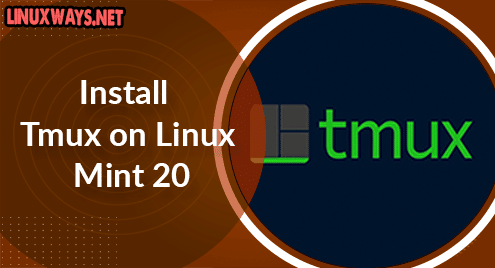Introduction
In this guide, we will understand how to register an IRC nickname on Linux. IRC is a free internet relay chat program, and registering your ID or nickname is not necessary. However, if you want that no one else should use the same nickname as yours then registration is the only option. I am using Linux Mint 20 desktop Edition and HexChat version 2.14.3 to demonstrate how to register IRC nicknames on Linux. You can have your own Linux distribution to follow up. All instructions apply to all Linux distributions.
Prerequisites
- IRC instance should be available on your Linux machine either local or on the server.
- A tool like HexChat will be useful.
Registering Nickname
Step 1. Launch HexChat
I assume HexChat is already installed on your system. You can simply Run Hexchat which is available in your system dashboard. It will look like something below:
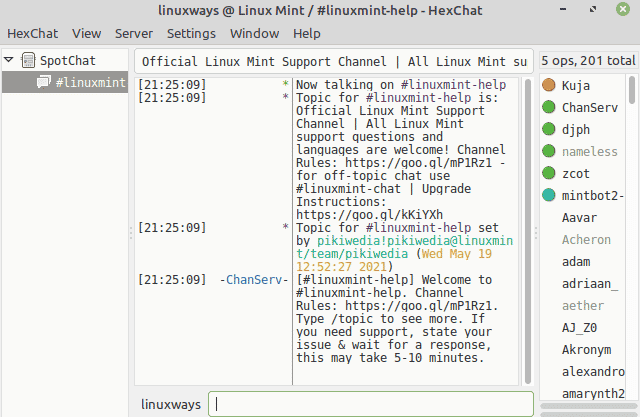
Step 2. Register Nickname
Type the following command just like you will do to send a message in the message bar at the bottom of the HexChat. Change Your “nick” to your chosen nickname.
/nick YourNick
![]()
Step 3. Register Password
Now choose a password and use your email to register your nickname as show below:
/msg NickServ register YourPassword youremail@example.com
![]()
Once you hit enter, your nickname will be registered. You won’t get any email, but a message might pop up from the NickServ server.
Step 4. Register secondary nickname
Almost everything is done. Now we will bind an extra nickname similar to the already registered one. It is not necessary to follow this step, but it is better to have.
/nick YourNick2
/msg NickServ identify YourNick Your password
/msg NickServ GROUP
Enter the above commands one by one. Simply replace YourNick2 with your companion nick. In our case, it is linuxways_.
This is all. Now you are good to go.
Conclusion
In this guide, we learned how to register and secure an IRC nickname permanently. IRC nicknames do not need registration. If a user wants a persistent nickname to communicate in a Linux environment, then it is always better to register the username.