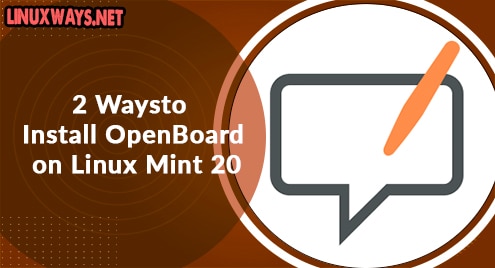Introduction:
Coin or Coin Wallet is one of the most famous crypto currency applications. It is used for storing digital assets as well as for making digital transactions. It provides high-level security and privacy to the users because of which it is trusted by so many users. In this article, we will learn the procedure of installing the Coin Wallet on a Linux Mint 20.3 system.
Method of Installing Coin on Linux Mint 20.3:
For installing the Coin Wallet application on a Linux Mint 20.3 machine, you just need to follow the simple process explained below:
Step # 1: Installing the Coin Wallet Application on Linux Mint 20.3:
You can install the Coin Wallet application on your Linux Mint 20.3 system via the Snap Package Manager simply by running the following command:
$ sudo snap install coin
![]()
The only thing that you need to ensure before running this command is that the Snap Package Manager is installed on your system.
After a successful installation of this application, the output will appear somewhat like the one shown in the image below:
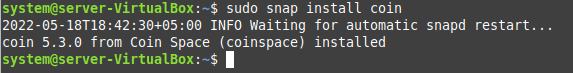
Step # 2: Launching the Coin Wallet Application on Linux Mint 20.3:
It is even easier for launching the Coin Wallet application than to install it on Linux Mint 20.3. You just need to run the following command:
$ coin
![]()
The Coin Wallet application has a very catchy and user-friendly interface as shown in the image below:
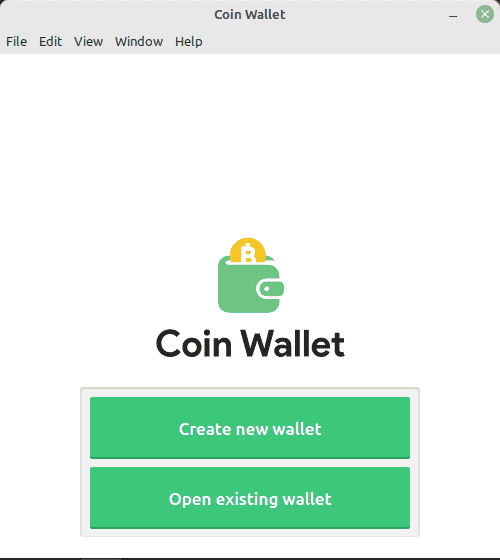
Method of Removing Coin from Linux Mint 20.3:
Whenever you want to remove the Coin Wallet application from your system, you just need to run the following command:
$ sudo snap remove coin
![]()
Conclusion:
In this way, you can conveniently install the Coin Wallet application on your Linux Mint 20.3 system. After installing this application, you can either create your new wallet or even open an existing one. The best thing about this application is that it does not even require you to sign up.