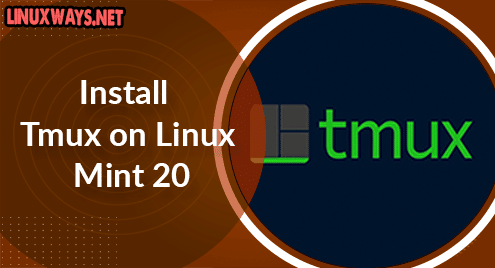Introduction:
VeraCrypt is a very useful encryption utility that can be used for encrypting the entire disks or even their partitions. This is a free and open-source utility that can be installed very conveniently. In this article, we will share with you the installation procedure of VeraCrypt on a Linux Mint 20.3 system.
Method of Installing VeraCrypt on Linux Mint 20.3:
If you want to install VeraCrypt on Linux Mint 20.3, then you will have to perform the steps explained below on your system:
Step # 1: Addition of the VeraCrypt PPA Repository to Linux Mint 20.3:
The first step is to add the VeraCrypt’s official PPA repository to the Linux Mint 20.3 system which can be done by running the following command:
$ sudo add-apt-repository ppa:unit193/encryption
![]()
Once this PPA repository will be added to your system, you will get to see the output shown in the image below:
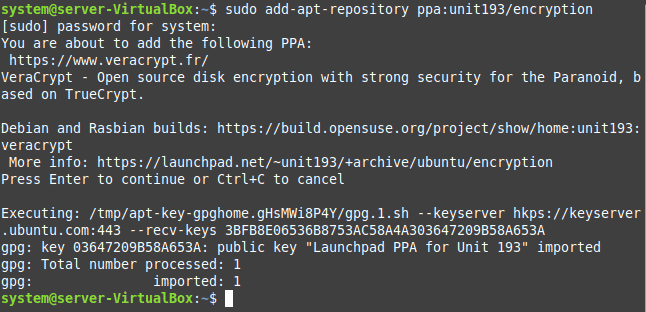
Step # 2: Updation of the Linux Mint 20.3 System:
After adding the PPA repository to your system, you need to update it once with the following command:
$ sudo apt update
![]()
Step # 3: Installation of VeraCrypt on Linux Mint 20.3:
Now, you can install VeraCrypt on your system by running the command stated below:
$ sudo apt-get install veracrypt
![]()
How to Check the Version of VeraCrypt on Linux Mint 20.3?
After the successful installation of VeraCrypt on your system, you can find out its version by running the following command:
$ veracrypt --version
![]()
When you will run this command, a small dialogue box will appear inside your terminal window displaying the version of VeraCrypt installed on your system as shown in the image below:
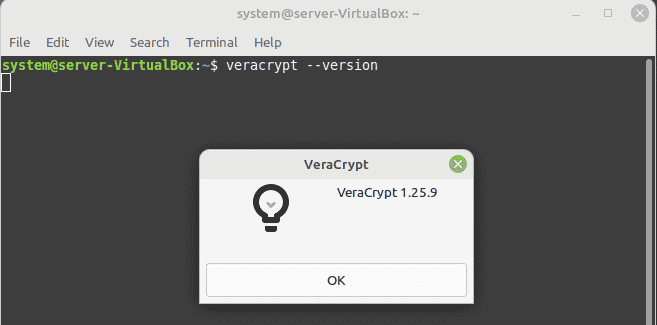
How to Launch VeraCrypt on Linux Mint 20.3?
For launching VeraCrypt on your system, you will have to run the following command:
$ veracrypt
![]()
The starting interface of VeraCrypt is shown in the image below:
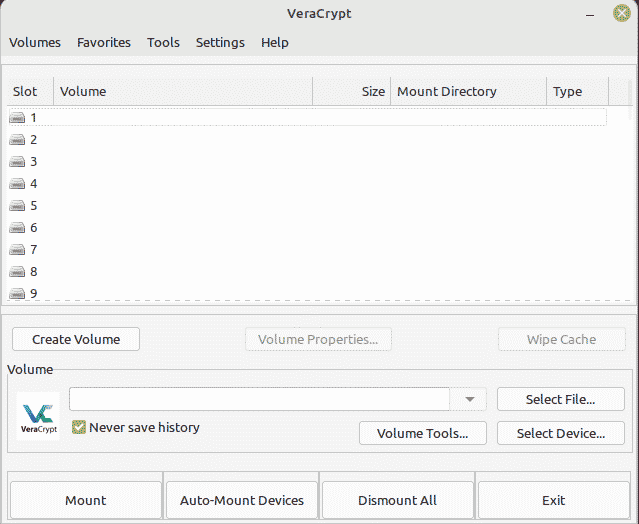
Method of Removing VeraCrypt from Linux Mint 20.3:
You can remove VeraCrypt at any time from your Linux Mint 20.3 system by following the steps explained below:
Step # 1: Removal of VeraCrypt from Linux Mint 20.3:
First, you need to remove VeraCrypt from your system with the following command:
$ sudo apt-get purge --autoremove veracrypt
![]()
Step # 2: Removal of the VeraCrypt PPA Repository from Linux Mint 20.3:
After successfully removing VeraCrypt from your system, it is recommended to remove its associated repository as well by running the command stated below:
$ sudo add-apt-repository --remove ppa:unit193/encryption
![]()
Conclusion:
By following the guidelines provided in this article, you can easily install VeraCrypt on your Linux Mint 20.3 system and start using this encryption utility right away.