Introduction:
Falkon is a free web browser for Linux and Windows operating systems. It is based on the Qt WebEngine. Talking about the openMandriva distribution of Linux, it uses the Falkon browser instead of Firefox as its default browser. However, this browser can also be installed on other Linux distributions and this guide will lead you to its installation on Linux Mint 20.
Falkon Browser Installation on Linux Mint 20:
For installing the Falkon browser on your system, you simply need to perform the following steps. However, before performing these steps, it is always nice to have an updated system.
Step # 1: Install the Falkon Browser on Linux Mint 20:
The Falkon browser can be installed on your system with the execution of the command shown below:
$ sudo apt install –y falkon
![]()
Step # 2: Confirm the Presence of the Falkon Browser on your System:
The presence of this browser on your system can be confirmed by running the following command:
$ falkon --version
![]()
The version of this browser is shown in the image below which confirms its installation.
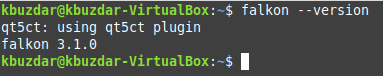
Falkon Browser Uninstallation from Linux Mint 20:
To remove the Falkon browser from your system, you just need to execute the following command:
$ sudo apt-get purge --autoremove falkon
![]()
Conclusion:
We talked about the installation of the Falkon browser on Linux Mint 20 in this tutorial. Apart from that, we also shared with you the command that can help you in uninstalling this browser from your system.




