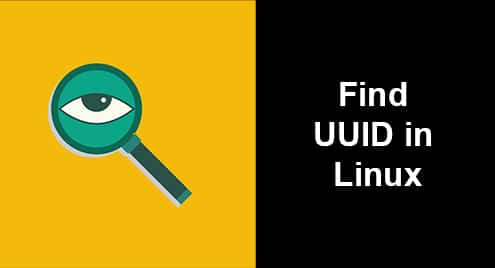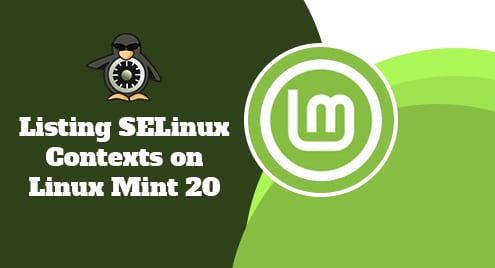Introduction:
Whenever you are dealing with networks, it is very important to be well-informed of the associated terminologies such as IP addresses, Netmask, Broadcast address, etc. It is always very convenient for a network administrator to have a tool in hand that can calculate all the associated addresses with any given IP address on the go. “ipcalc” is a tool of that kind and today, we will see how we can install it on a Linux Mint 20 system.
Install ipcalc on Linux Mint 20:
Although, ipcalc can be installed on Linux Mint 20 with just a single step, however, if you also intend to learn the method of using it, then you can even proceed with the second step of this method.
Step # 1: Installing ipcalc on Linux Mint 20:
For installing ipcalc on Linux Mint 20, the following command needs to be executed:
$ sudo apt-get install ipcalc
![]()
Step # 2: Using ipcalc on Linux Mint 20 (Optional):
Once ipcalc is installed on your system, you can use it by following the syntax shown below:
$ ipcalc [IP Address]
Here, you need to replace the IP Address with an actual IP address.
![]()
The result of executing this command with our specified IP address is shown in the following image:
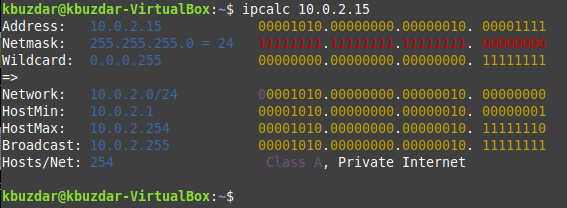
Remove ipcalc from Linux Mint 20:
For removing the ipcalc utility from your system, you need to run the command shown below:
$ sudo apt-get purge --autoremove ipcalc
![]()
Conclusion:
We talked about the installation and usage of ipcalc on Linux Mint 20 in today’s guide. With the help of this tool, you can easily find out the Netmask, wildcard, network, host ranges, broadcast address, etc. associated with any given IP address. Moreover, this tool can be conveniently uninstalled from Linux Mint 20 by running a simple command.