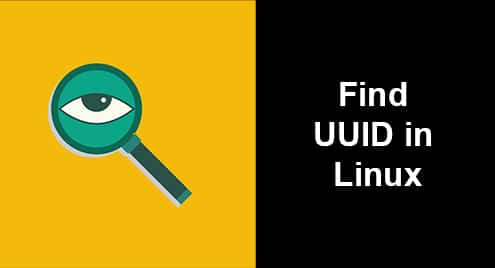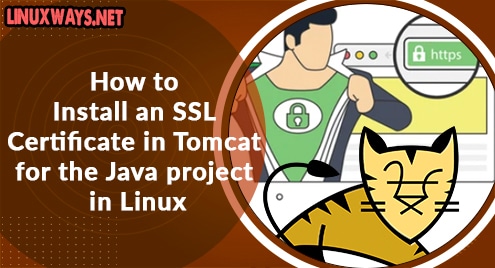Introduction:
UUID stands for Universally Unique Identifier and it is used very extensively to identify information within computer systems. It comprises of 128 bits and its major use case is to uniquely identify different disk partitions in a computer system. We will teach you today how you can find the UUIDs in Linux by sharing different methods with you.
Notes: We have used Linux Mint 20 for explaining the methods of finding the UUIDs in Linux.
Methods of Finding the UUID in Linux:
There are several methods of finding the UUID in Linux; however, we have shared below the three easiest ones:
Method # 1: Using the “blkid” Command:
For using the “blkid” command to find the UUID in Linux Mint 20, you will have to execute it in the manner shown below:
$ sudo blkid
![]()
The UUID of our /dev/sda5 partition is highlighted in the image that follows:
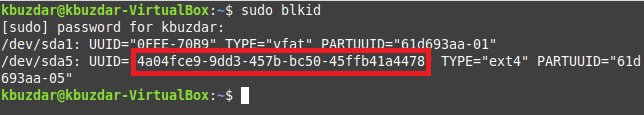
Method # 2: Using the “lsblk” Command:
For using the “lsblk” command to find the UUID in Linux Mint 20, you will have to execute it in the manner shown below:
$ sudo lsblk –o PATH,SIZE,RO,TYPE,MOUNTPOINT,UUID,MODEL
![]()
The UUID of our /dev/sda5 partition is highlighted in the image that follows:
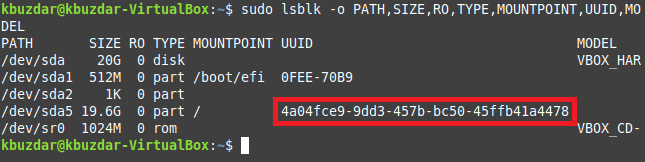
Method # 3: Using the “ls” Command:
For using the “ls” command to find the UUID in Linux Mint 20, you will have to execute it in the manner shown below:
$ sudo ls –l /dev/disk/by-uuid
![]()
The UUID of our /dev/sda5 partition is highlighted in the image that follows:
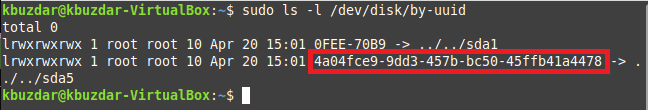
Conclusion:
If you want to find out the UUID in a Linux Mint 20 system, then you can easily do it by picking any of the three methods that have been shared with you. You can clearly notice that the UUIDs found in all three of the methods are exactly the same. It means that you can conveniently follow any method of your choice out of these.