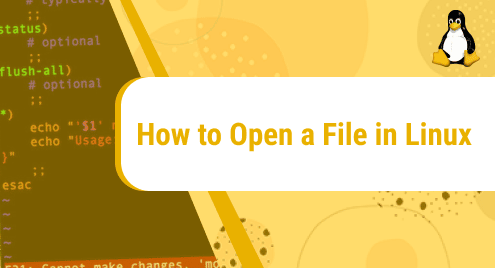Introduction:
Protobuf is a cross-platform library developed by Google that enables the serialization of the structured data. It can be used very effectively for storing data or handling the communication between two programs over the network. Protobuf stands for Protocol Buffer and this article will show you how you can install this library on a Linux Mint 20 system.
Installation of Protobuf on Linux Mint 20:
For having the Protobuf library installed on your Linux Mint 20 machine, you will have to perform the steps shown below:
Step # 1: Resolve all the Dependency Issues by Updating your System:
First, you need to fix all the dependency issues by carrying out a quick system update with the following command:
$ sudo apt update
![]()
Step # 2: Install Protobuf on your Linux Mint 20 System:
Then, you can install the Protobuf library on your system by running the command shown below:
$ sudo apt install protobuf-compiler
![]()
Once the installation process of the Protobuf library on your Linux Mint 20 system will begin, you will be asked for confirmation which you will have to provide by pressing the key highlighted in the following image:
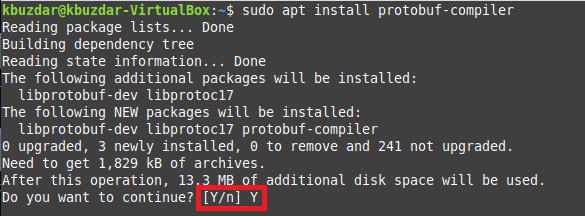
After providing that confirmation, the Protobuf library will install successfully on your system.
Removal of Protobuf from Linux Mint 20:
Now, to remove this library from your Linux Mint 20 system, you will have to execute the command shown below:
$ sudo apt-get purge --autoremove protobuf-compiler
![]()
Conclusion:
With the steps that have been shared in this guide, you can easily install the Protobuf library on your Linux Mint 20 system and can use it quite effectively for data serialization.