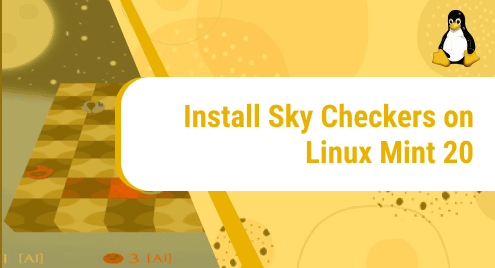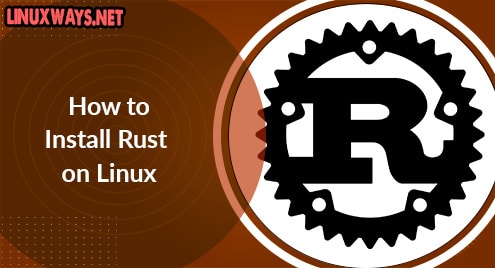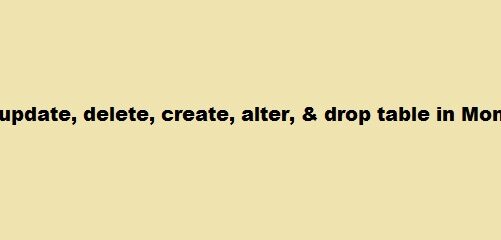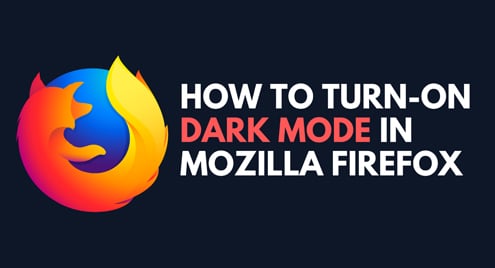Introduction:
Sky Checkers is a multi-player board game that can be played by one to four different players. This game can work across different platforms. All you have to do is to try to knock out all of your enemies as earliest as possible so that you can be the only one staying within the game and hence win it. This guide will teach you the method of installing Sky Checkers on a Linux Mint 20 system.
Installation of the Sky Checkers Game on Linux Mint 20:
For installing the Sky Checkers game on a Linux Mint 20 machine, you just need to perform the following two steps:
Step # 1: Install the Sky Checkers Game on Linux Mint 20:
First, you need to install the Sky Checkers game from the Snap Store on Linux Mint 20 by running the command shown below:
$ sudo snap install skycheckers
![]()
After the successful installation of the Sky Checkers game, our Linux Mint 20 system displayed the following message on the terminal:
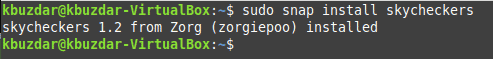
Step # 2: Launch the Sky Checkers Game on Linux Mint 20:
Now, you can launch the Sky Checkers game on your Linux Mint 20 system for playing it by using the command given below:
$ skycheckers
![]()
The Sky Checkers game’s interface is shown in the following image:
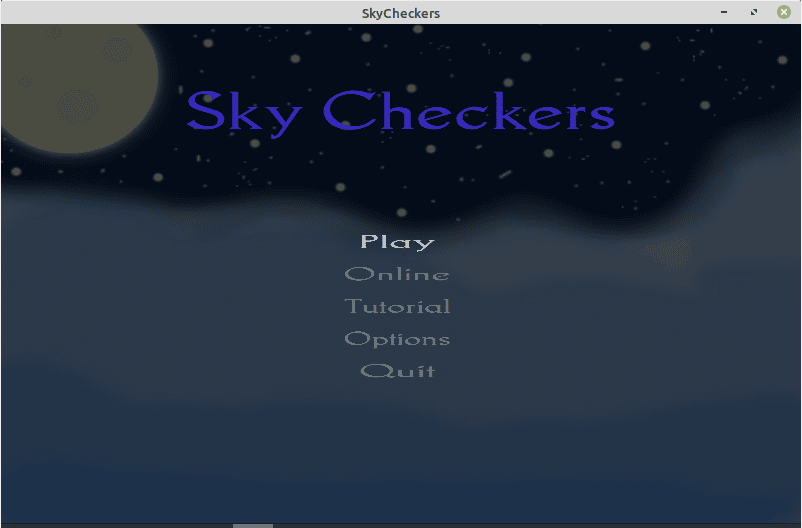
Removing the Sky Checkers Game from Linux Mint 20:
The Sky Checkers game can be instantly removed from a Linux Mint 20 system with the command that follows:
$ sudo snap remove skycheckers
![]()
Conclusion:
By following the procedure explained in this article, you can easily install Sky Checkers on a Linux Mint 20 system. Moreover, if you do not want to play this game anymore, then you can even remove it at any time you want by executing the command that we have shared in this article.