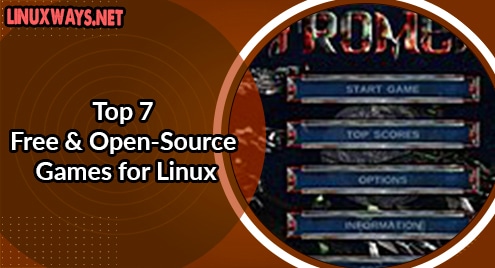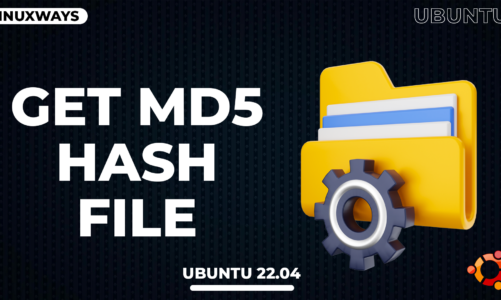Javascript is a popular scripting language used to develop both frontend and backend applications. To make work of developing applications easier, Javascript frameworks were developed. The frameworks are collections of Javascript libraries that provide programmers with pre-written code for routine programming tasks. Frameworks are particularly beneficial for less experienced developers who are still learning the ropes in development. It allows them to develop clean and efficient code. Simply put, it helps save time and effort in developing applications.
One of most popular Javascript frameworks is Angular JS. This a modern Javascript framework initially developed by Misko Hevery and Adam Abrons, and later acquired and maintained by Google. It is a stable and superb framework for developing high-quality and dynamic applications. In this guide, we explore the installation of Angular JS on Ubuntu Focal Fossa ( Ubuntu 20.04 )
Step 1: Update Ubuntu
Straight off the bat, log in to your instance and update the package index as follows.
$ sudo apt update
With the package index updated, proceed to the next step.
Step 2: Install NodeJS on Ubuntu
Angular is a JavaScript framework. We therefore need to install the Javascript runtime environment on Ubuntu 20.04. Be sure that curl utility is installed as follows. If you already have curl installed, you can ignore this step.
$ sudo apt install -y curl
After that, download node setup from source using the following script. Execute the command:
$ curl -fsSL https://deb.nodesource.com/setup_16.x | sudo -E bash -
After this, install nodeJS as shown:
$ sudo apt install -y nodejs
Thereafter, execute the command shown to install the latest version of npm.
$ sudo npm install npm@latest -g
Confirm the npm and node are installed with the command:
$ npm -v
$ node -v

Step 3: Install AngularJS
With npm is installed, we can proceed to install AngularJS on Ubuntu using then npm command:
$ sudo npm install -g @angular/cli
The installation will take a few minutes to complete. Once done , check the version of AngularJS as follows:
$ ng version
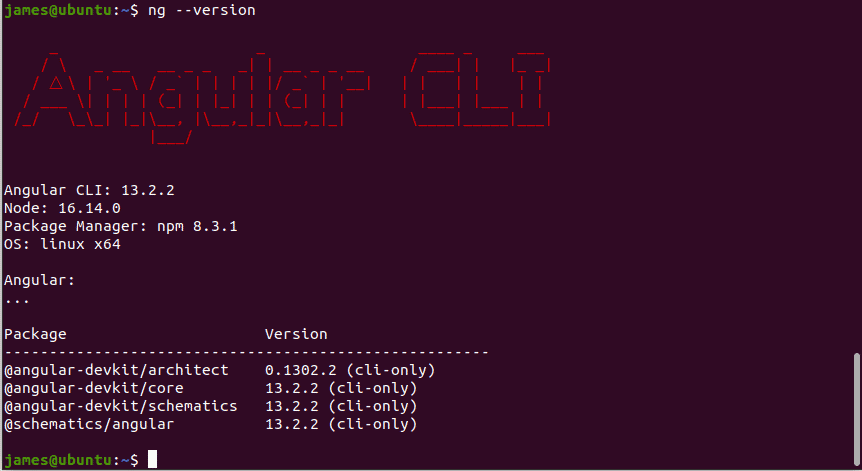
The above Angular CLI will be displayed.
Step 4: Create Angular Application
Now that Angular is successfully installed on the system, we can go ahead and create our first angular application. First, create an application with the command:
$ ng new hello-world
The above command creates a directory with the name hello-world that contains necessary files for an angular application.
Next, navigate into the app you just created above:
$ cd hello-world
Next, run the following command to compile your application.
$ ng serve
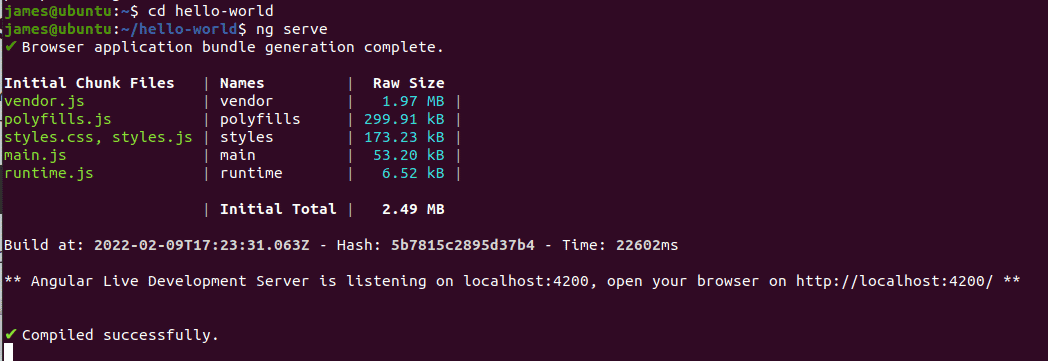
By default, the ng serve command runs the application on port 4200. To access your application visit the url http://localhost:4200.
You have successfully compiled and run an angular application.
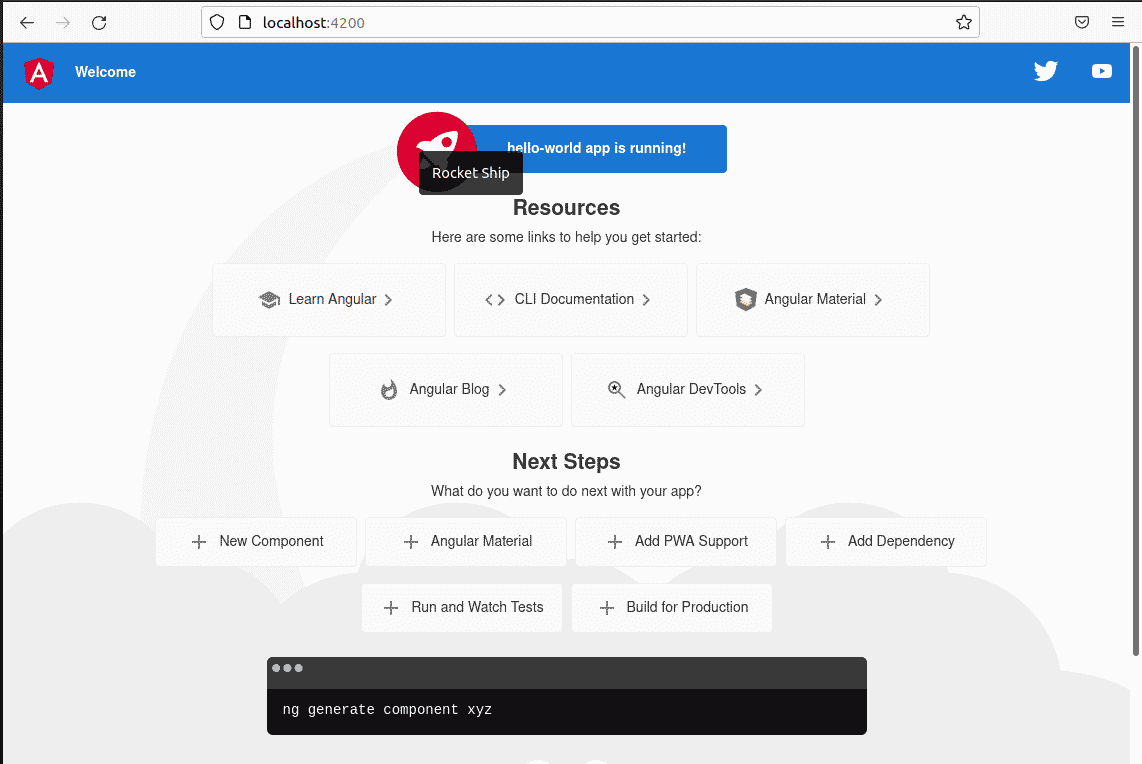
There is an option to specify the host and port on which to run your application. In this case, I want to run my application on host 0.0.0 and port 8000. Use the command below:
$ ng serve --host 0.0.0.0 --port 8000
Conclusion
You can now develop web Applications using Angular on Ubuntu 22.04.