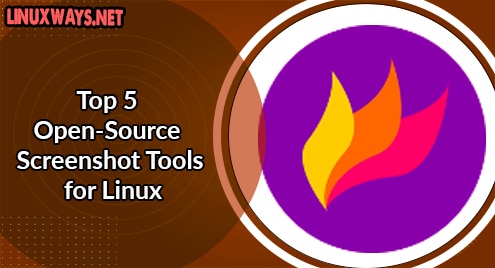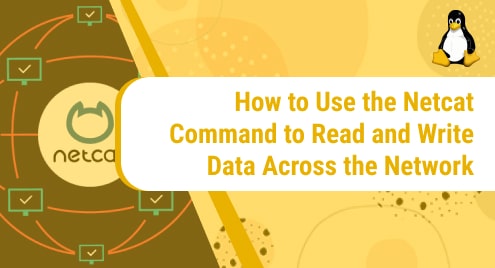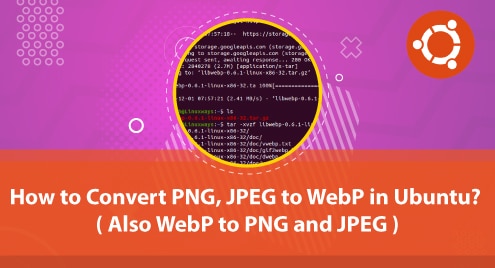Introduction
.Net Core is the latest open source innovative framework of Microsoft on top of their propriety .Net Framework 4. .Net Framework is not only industry standard when it comes to developing highly scalable dynamic applications but also several businesses thrived because of .Net Framework.
Due to popularity and out of great demand, Microsoft decided to simplify their overly complex framework and made it open source for the world. Now you too can contribute to the core, therefore, it is called .Net Core Framework for the time being. Since it has been improved and made available for the public to install and download, let us enjoy the fresh release of .Net 5 framework.
In this guide, you’ll learn how to install .Net Core framework, and I’ll help you how to launch your first web app.
Install .NET Framework on Ubuntu System
Let’s Do It!
First, grab the simplified deb file to add Microsoft self-hosted repositories using wget tool.
wget https://packages.microsoft.com/config/ubuntu/20.04/packages-microsoft-prod.deb -O packages-microsoft-prod.deb
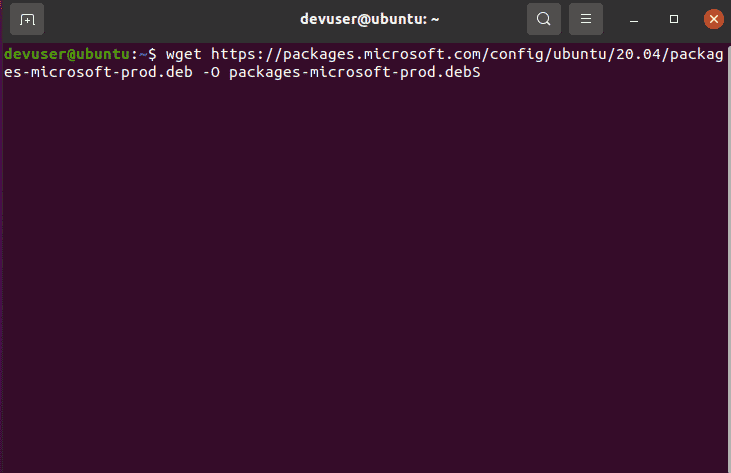
Once you hit enter, wget will download a deb file which we will use to fetch a bunch of repositories for our needs and install them.
sudo dpkg -i packages-microsoft-prod.deb
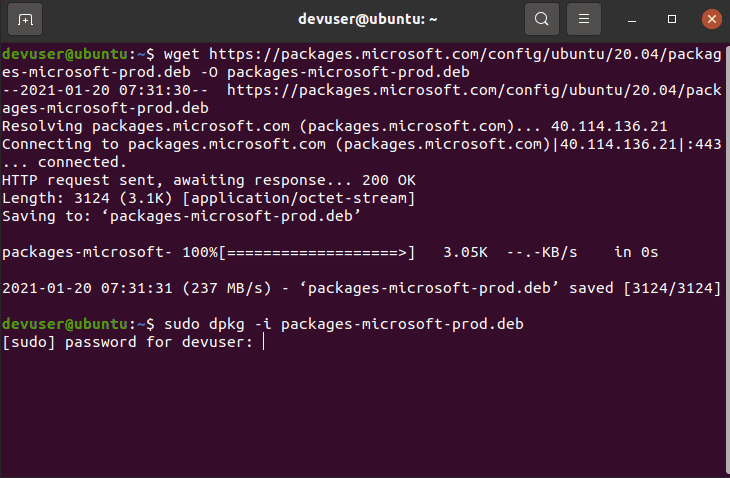
Input your password and CLI will setup the packages for you. Get Ready For The Thrill!
Copy and paste given commands and wait. It might take some time to update and fetch the required files from Microsoft repositories depending on your connectivity speed.
sudo apt-get update
sudo apt-get install -y apt-transport-https &&
sudo apt-get update &&
sudo apt-get install -y dotnet-sdk-5.0
Sit back and enjoy the process.
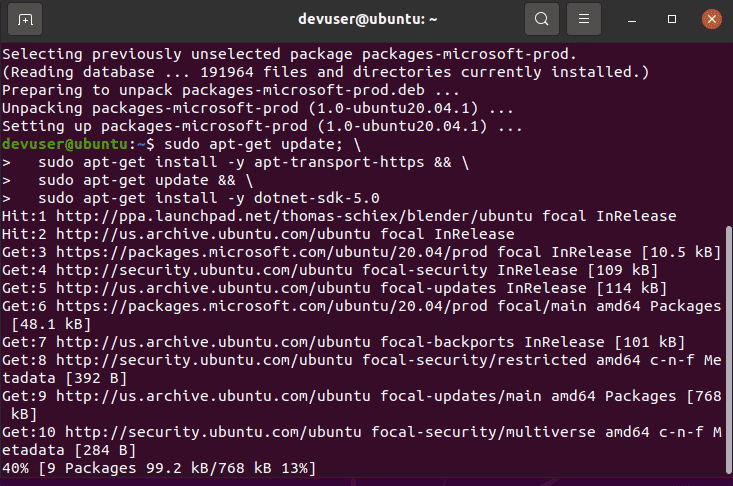
.Net SDK has been unpacked and installed for you. Dead Simple!
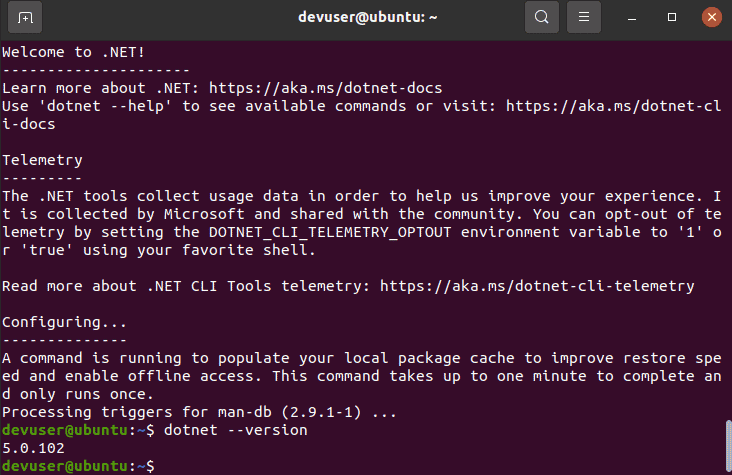
Verify an Installation
Verify your installation using the below command:
dotnet -–version
It is not necessary that your version is as same as mine. It simply needs to be v5.
Welcome to .NET!
An unbeatable open-source framework from a great tech giant.
Conclusion
Leave your comments below if something didn’t work.
See you soon!