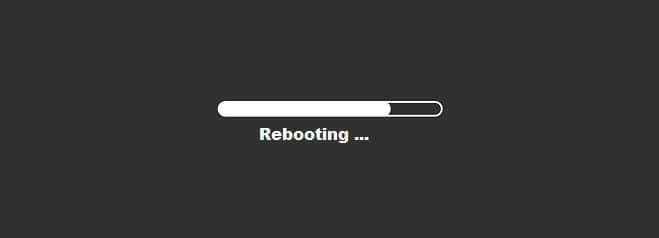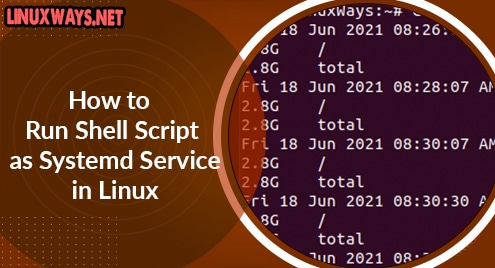Introduction:
When it comes to disconnecting from your computer system temporarily, you can either log out from your system or may even reboot it. The former process is essentially used if you want to hand over the control of your system to another user whereas the latter process is used when you yourself want your system to be restarted. Today’s article will throw light on the four different methods of rebooting a Ubuntu 20.04 system.
Methods of Rebooting Ubuntu 20.04:
For rebooting your Ubuntu 20.04 system, there are four different methods that have been shared below:
Method # 1: The “Power Off” Utility Method:
For using this method to reboot your Ubuntu 20.04 system, you have to type reboot in your activities search bar and then click on the Power Off search result that appears as highlighted in the following image:
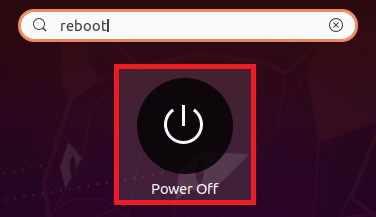
When you will do this, a dialogue box will appear on your screen. From this dialogue box, you need to select the Restart option as highlighted in the image shown below for rebooting your Ubuntu 20.04 system.
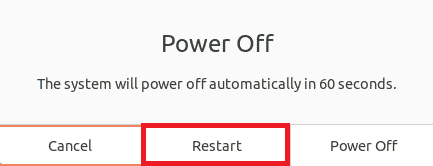
Method # 2: The “shutdown –r” Command Method:
To use the “shutdown –r” command for rebooting your Ubuntu 20.04 system, you have to execute it in the following manner:
sudo shutdown –r
![]()
When you will execute this command, your Ubuntu 20.04 system will display the output shown in the image below and it will reboot exactly after one minute of executing this command.
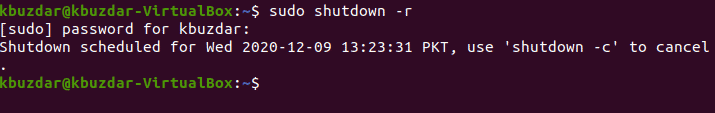
Method # 3: The “init 6” Command Method:
The “init” command can be used with different integer values starting from “0” to serve different purposes. It is concatenated with the integer value “6” to reboot your Ubuntu 20.04 system in the following manner:
init 6
![]()
Running this command will immediately reboot your Ubuntu 20.04 system.
Method # 4: The “reboot” Command Method:
Finally, the “reboot” command can also be used to reboot your Ubuntu 20.04 system in the manner shown below:
sudo reboot
![]()
Again, running this command will immediately reboot your Ubuntu 20.04 system.
Conclusion:
These are all the different methods through which you can effectively reboot your Ubuntu 20.04 system without any difficulty. The first method is more inclined towards the usage of Ubuntu 20.04 GUI whereas all the other three methods are focused on the usage of Ubuntu 20.04 CLI. However, you are free to use any method of your choice out of these four.