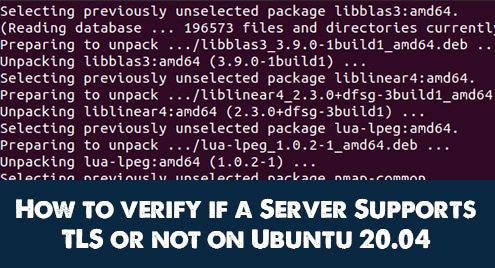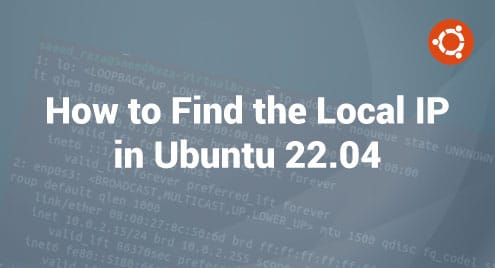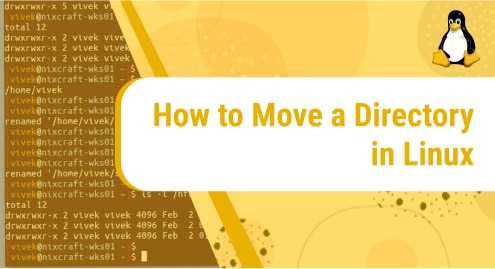Introduction:
TLS stands for Transport Layer Security. It is a protocol that is designed to ensure secure communication over a network. It is considered as a standard best practice to implement this protocol while designing secure websites and applications. In today’s article, we will walk you through the different methods of verifying if a web server supports TLS or not on Ubuntu 20.04.
Methods of Verifying if a Server Supports TLS or not on Ubuntu 20.04:
To verify if a web server supports TLS or not, you can make use of any of the following two methods on a Ubuntu 20.04 system:
Method # 1: Using the “Nmap” Utility on Ubuntu 20.04:
“Nmap” is a very commonly used utility for discovering hosts and services on a network. To use this utility for verifying if a server supports TLS or not on Ubuntu 20.04, you will have to perform the following steps:
Step # 1: Install the “Nmap” Utility on your Ubuntu 20.04 System:
First, you need to install “Nmap” on your Ubuntu 20.04 system with the command shown below:
$ sudo apt install nmap
![]()
The successful installation of this utility on your Ubuntu 20.04 system will give off the following messages on your terminal:
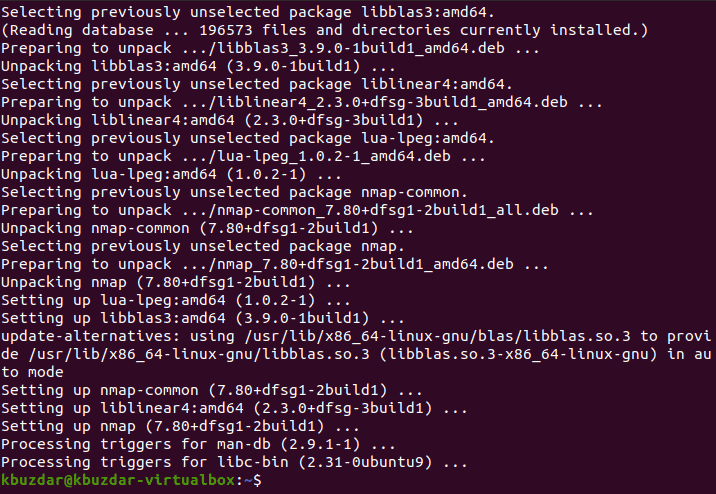
Step # 2: Use the “Nmap” Utility for Verifying if a Server Supports TLS or not on Ubuntu 20.04:
Now you can use this utility for verifying if a server supports TLS or not on Ubuntu 20.04 in the manner shown below:
$ nmap --script ssl-enum-ciphers –p 443 DomainNameOfServer
Here, you need to replace the DomainNameOfServer with the actual domain name of the server whose TLS support you want to verify. For example, we have replaced it with “google.com” in our case.
![]()
From the output of the above-mentioned command, you can easily see that TLS is supported by our specified web server as highlighted in the following image:

Method # 2: Using the “OpenSSL” Tool on Ubuntu 20.04:
“OpenSSL” is a feature-filled tool for transport layer security. For using this tool to verify if a server supports TLS or not on Ubuntu 20.04, you will have to perform the steps listed below:
Step # 1: Install the “OpenSSL” tool on your Ubuntu 20.04 System:
First, you need to install the OpenSSL tool on your Ubuntu 20.04 system with the following command:
$ sudo apt install openssl
![]()
The successful installation of this tool on your Ubuntu 20.04 system will give off the messages shown in the image below on your terminal:

Step # 2: Use the “OpenSSL” Tool for Verifying if a Server Supports TLS or not on Ubuntu 20.04:
Now you can use this tool for verifying if a server supports TLS or not on Ubuntu 20.04 in the following manner:
$ sudo openssl s_client –connect DomainNameOfServer:443 –tls1_3
Here, you need to replace the DomainNameOfServer with the actual domain name of the server whose TLS support you want to verify. For example, we have replaced it with “google.com” in our case. Also, you can replace –tls1_3 with –tls1, -tls1_1, -tls1_2 for TLS version 1.0, 1.1, and 1.2 respectively.
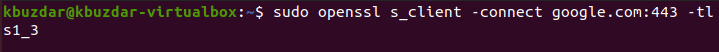
From the output of the above-mentioned command, you can easily see that TLS is supported by our specified web server as highlighted in the image shown below:
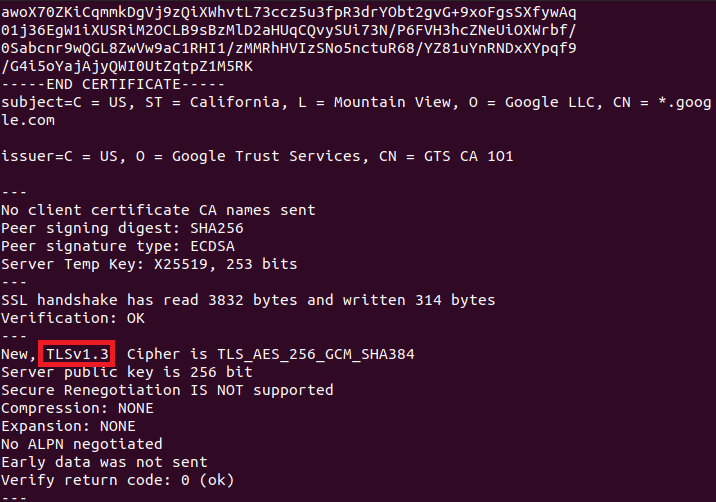
Conclusion:
By picking any of the two methods that have been shared with you today, you can easily find out if your specified web server is supporting TLS or not. In this way, you will be able to ensure whether your information is going to stay secure while using that web server or not.