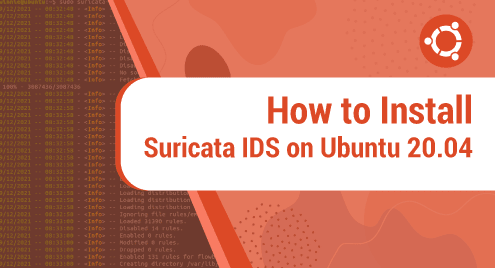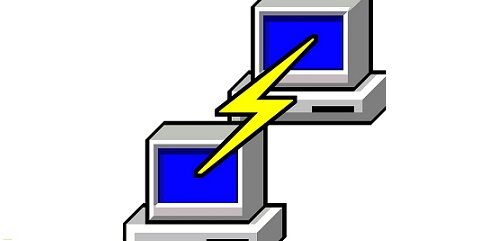Audacious is an open-source, lightweight, and highly configurable audio player. Being developed and maintained by the open-source community, it caters to users looking for an efficient, customizable audio player with a low resource footprint. What sets Audacious apart from other audio players is its focus on delivering high-quality audio playback with minimal interruptions.
Ubuntu 22.04, with its commitment to providing a stable and feature-rich environment, pairs perfectly with Audacious. The compatibility between the two platforms is seamless, allowing users to enjoy the Audacious audio experience in the reliable Ubuntu system.
Ubuntu’s large and diverse software repositories contain the latest version of Audacious, which can be easily installed using Ubuntu’s package manager. This ensures that users get the latest features and improvements of Audacious directly on their Ubuntu system.
Moreover, the Audacious on Ubuntu platform thrives with a significant user community and a dynamic forum, fostering the exchange of tips, queries, and solutions regarding the software.
With all that said, you need to know the correct procedure to install audacious on Ubuntu, or else you may receive bugs from time to time using the software. For that, let’s bring on a detailed guide following which you can seamlessly install Audacious on Ubuntu 22.04.
Guide to Install Audacious on Ubuntu 22.04
1: Updating Ubuntu System
Before commencing the installation process, it is crucial to confirm that your Ubuntu system is current by updating all existing software packages. Access your terminal and input the following command.

This command refreshes the list of accessible packages and their versions, subsequently upgrading the installed packages to their most recent versions. When prompted, enter your password and let the process complete.
2: Installing Audacious via Terminal
With your system updated, you can now proceed to install Audacious. In your terminal, type the following command:

The sudo command ensures you are running the installation as an administrator. The apt-get install command is a simple way to install new packages in Ubuntu, and ‘audacious’ is the package we want to install.
Afterward, the system will proceed to download the essential files and commence the installation. If asked for confirmation, press ‘Y‘ and then ‘Enter‘ to continue the installation. Wait for the process to complete.
Configuring Audacious
After successfully installing Audacious, it will be available in your system’s application menu. Click on it to open Audacious.
The first time you launch Audacious, you might want to check out its settings to configure it according to your preference. To access the settings, simply go to File > Settings in the navigation menu.


Within this section, you can customize a range of options, including the user interface, audio output, playlist behavior, and more. Once you have made the desired adjustments, click on ‘Close’ to return to the main interface.
How to Uninstall Audacious on Ubuntu 22.04
If you have installed Audacious on Ubuntu 22.04 and you wish to uninstall it, you can do that as well using the terminal. Here is the command that will uninstall it:

Conclusion
Audacious, with its advanced features and intuitive interface, offers an unparalleled audio experience. When combined with the robustness of Ubuntu 22.04, it becomes a versatile tool for all your audio needs. Now with this guide, you are all set to install and enjoy Audacious on your Ubuntu 22.04 system.