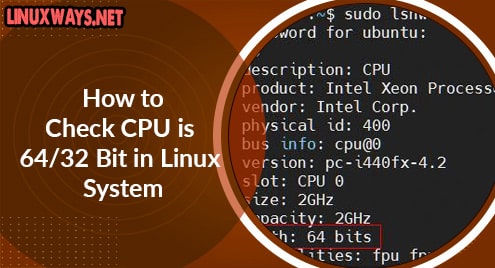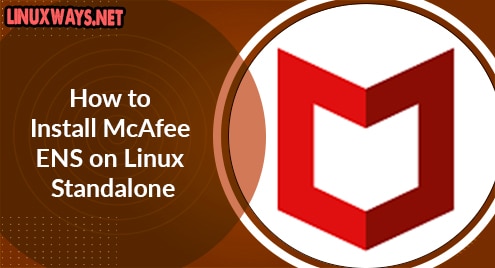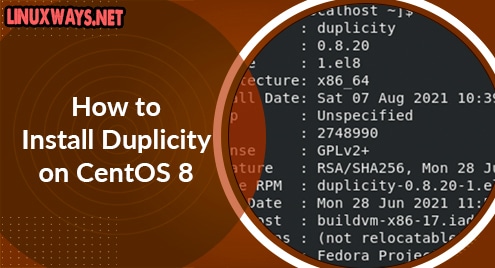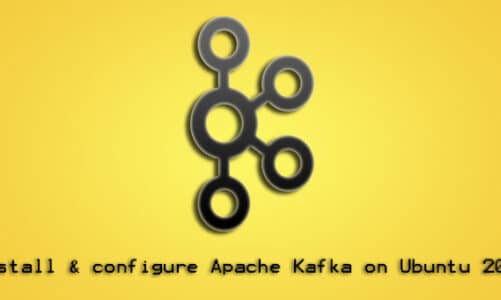Introduction
It’s very important to check if the system’s CPU architecture is 32 or 64-bit.
When you install an application it is easy to realize that 64bit applications cannot run on a 32bit system but 32bit applications can run on a 64bit system.
This article will show you how to check if the CPU is 64 or 32 Bit in Linux System as we go through below.
Using lscpu command
We can use the lscpu command to get CPU information in Linux. Run:
$ lscpu
Output:
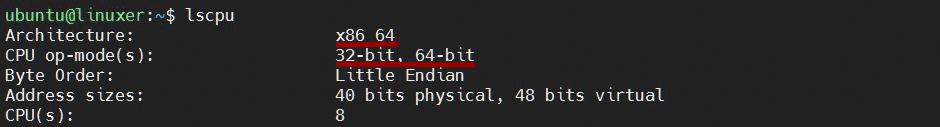
Look at Architecture, if it shows ‘x86_64’ it means you are running on a 64bit system. If it shows ‘x86_32’ it means you running on a 32bit system.
Look at CPU op-mode(s), if it shows both ‘32-bit, 64-bit’ it means your CPU supports 32/64bit. If it only shows ‘32bit’ it means your CPU only supports 32bit.
Using uname command
Run the following command:
$ uname -m
Output:

Using lshw command
lshw is a command to get hardware information and you can use it to get CPU information.
Run:
$ sudo lshw -c cpu
Output:
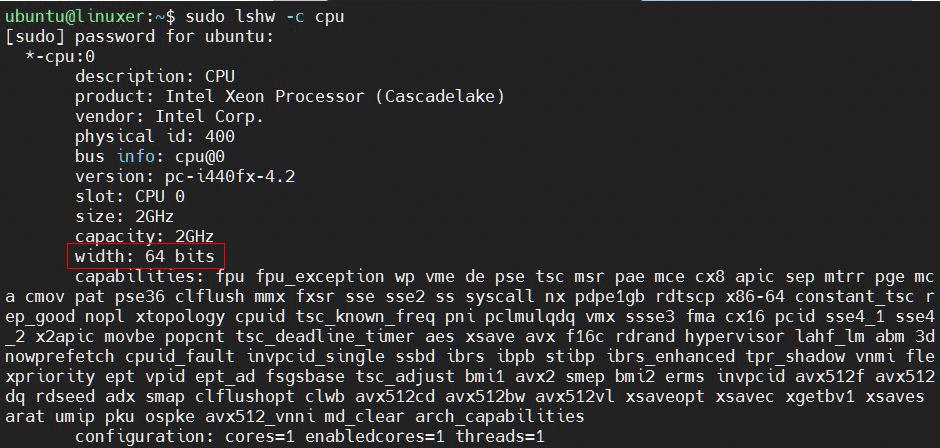
The red part is your CPU information.
You can also use grep command:
$ sudo lshw -c cpu | grep width
Output:
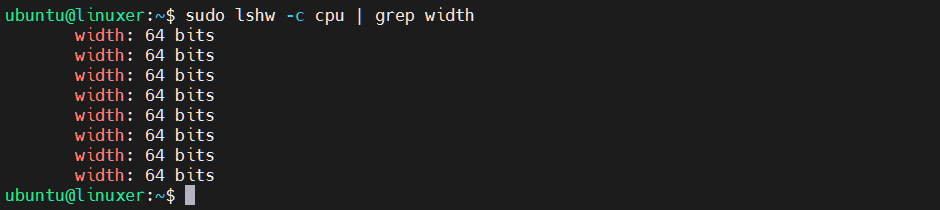
Conclusion
You’ve already gone through the details of how to check CPU is 64/32 Bit in Linux System.
Thanks for reading.