Introduction:
At times while using the Google Chrome browser, you might experience slow performance issues. There can be certain reasons that are responsible for this, however, there are also numerous available tips that you can follow for speeding up your Google Chrome browser. In this guide, we will talk about the three most important tips for speeding up your Google Chrome browser.
Three Tips for Speeding up Google Chrome:
The three most important tips that can help you out in speeding up your Google Chrome browser are discussed below:
Tip # 1: Keep your Google Chrome Browser Updated:
You need to ensure that your Google Chrome browser is up to date all the time. Whenever a new update is released by the developers, you receive a notification for updating your browser. You should try to do that instantly for fixing all the potential bugs. In this way, your Google Chrome browser will not face poor performance issues.
Tip # 2: Close all the Unnecessarily Opened Google Chrome Tabs:
At times, the users keep browsing carelessly while the tabs that are no longer in use are still opened in Google Chrome. This adversely affects the performance of your Google Chrome browser. Therefore, you should always keep an eye on all the tabs that are not required any longer and should close them instantly so that your Google Chrome browser can keep running smoothly.
Tip # 3: Preload the Web Pages for Faster Browsing:
The third most important tip for speeding up your Google Chrome browser is to preload the web pages for faster browsing. This feature works on the basis of browser predictions i.e. based upon its analysis of the browsing patterns, it pre-fetches certain web pages so that you can instantly visit them without facing any lagging or delays. To enable this feature, you just need to perform the following steps:
Step # 1: Navigate to the Site Settings of Google Chrome:
You first need to go to the Site Settings of your Google Chrome browser.
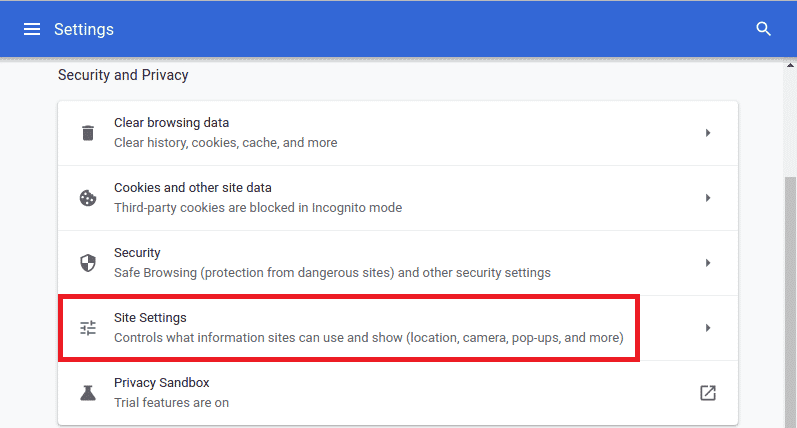
Step # 2: Select the Option of Preloading the Web Pages for Faster Browsing:
Within these settings of your browser, you need to locate the field saying, “Preload pages for faster browsing and searching” and turn on the associated toggle button for speeding up your Google Chrome browser.
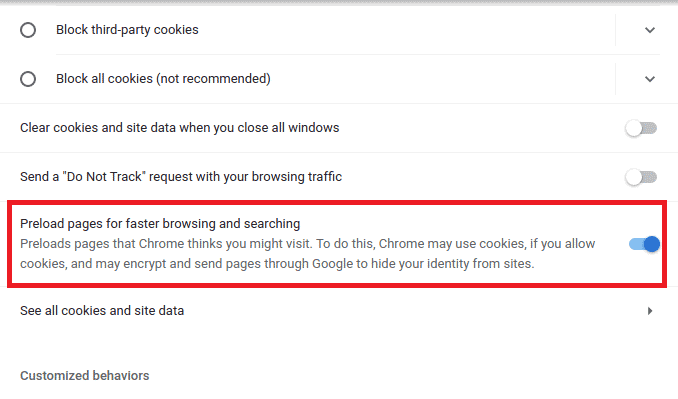
Conclusion:
By following the three tips explained above, you can easily speed up your Google Chrome browser and hence enhance your browsing experience to the fullest.




