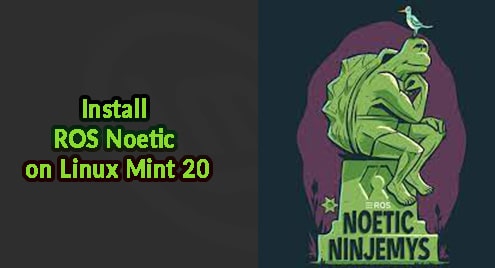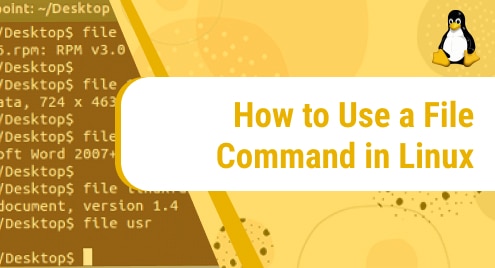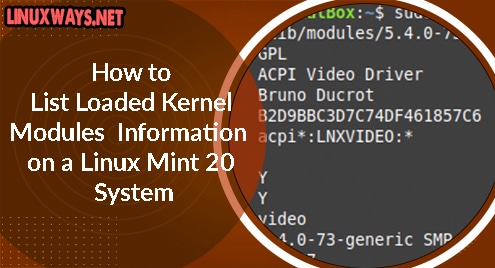Introduction:
ROS is an acronym for Robot Operating System. This kind of extensive package is designed for facilitating the development of robotics applications. If we talk about ROS Noetic, then it is the latest LTS version of ROS available in the market that is supported by Linux-based systems. In today’s tutorial, we will attempt to install ROS Noetic on a Linux Mint 20 system.
Installation of ROS Noetic on Linux Mint 20:
If you want to install ROS Noetic on your Linux Mint 20 system, then you will need to perform the following four steps:
Step # 1: Addition of the ROS Noetic Official Repository to the System:
Before doing anything else, you first need to add the ROS Noetic official repository to your system by executing the command shown below:
$ echo “deb http://packages.ros.org/ros/ubuntu focal main” | sudo tee /etc/apt/sources.list.d/ros-focal.list
![]()
If you will successfully manage to add the ROS Noetic official repository to your Linux Mint 20 system, then you will see the following response on the terminal:
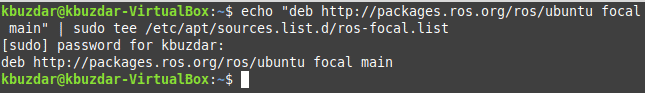
Step # 2: Addition of the ROS Noetic Official Keyring to the System:
Now, you need to add the ROS Noetic official keyring to your system by running the command shown below:
$ sudo apt-key adv --keyserver ‘hkp://keyserver.ubuntu.com:80’ --recv-key C1CF6E31E6BADE8868B172B4F42ED6FBAB17C654
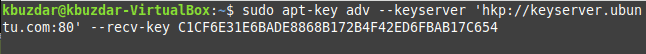
Upon the successful addition of the ROS Noetic official keyring to your system, you will receive the following response as an output on your terminal:
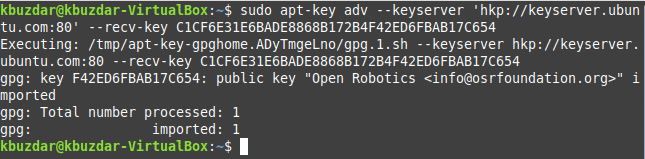
Step # 3: Updation of the Linux Mint 20 System:
After doing that, we will have to update our system with the command shown below so that the newly added entities can take effect:
$ sudo apt update
![]()
Step # 4: Installation of ROS Noetic on the System:
Finally, we can install ROS Noetic on our system by executing the following command:
$ sudo apt install ros-noetic-desktop-full
![]()
After running this command, you will have to validate this action as shown in the image below after which the full version of ROS Noetic will be installed on your Linux Mint 20 system.
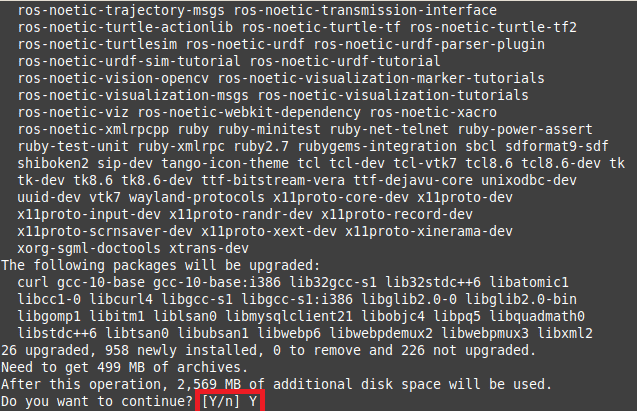
Removal of ROS Noetic from Linux Mint 20:
For removing the ROS Noetic Full Desktop edition from your system, you will have to run the following command:
$ sudo apt get-purge --autoremove ros-noetic-desktop-full
![]()
Conclusion:
This article focused on the installation of ROS Noetic on a Linux Mint 20 system. Once it is installed on your system, you can instantly start using it for the development of robotics applications. Moreover, once you do not want to use this OS any longer, then you can easily remove it from your system with the command that we have shared with you in this guide.