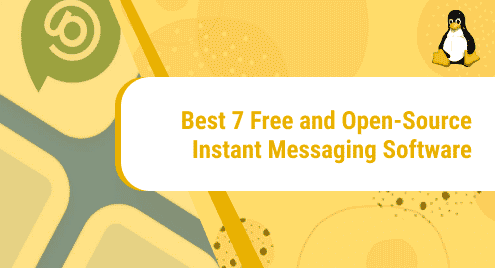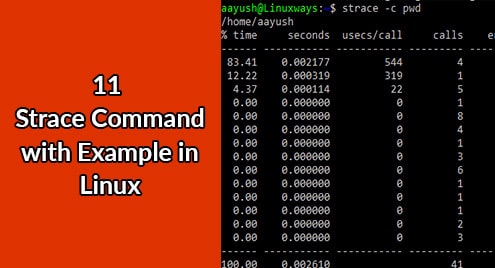Introduction:
Java is one of the most commonly used programming languages in the industry these days. This language was initially developed by Sun Microsystems and was later acquired by Oracle Corporation. If you are a programmer, then learning this programming language will be considered as one of your primary skills. Therefore, today, we will see how we can install Java on a Linux Mint 20.3 system.
How to Install Java on Linux Mint 20.3?
For installing Java on a Linux Mint 20.3 system, you need to proceed as we have explained in the following steps:
Step # 1: Check the Current Version of Java:
Most of the times, it is quite possible that some version of Java is already installed on your system. In that case, you might only need to upgrade it rather installing it from scratch. Therefore, you first need to check if Java is already there on your system or not by executing the command stated below:
$ java --version
![]()
The following output reveals that Java is already present on our Linux Mint 20.3 system, however, its version is slightly outdated i.e. 11.0.7 whereas the latest available version of Java in the market these days is 17.0.1. Therefore, in the next step, we will tell you how you can upgrade to the latest version of Java (or install it if you do not have Java already installed on your system) if you have some of its older version installed on your system.
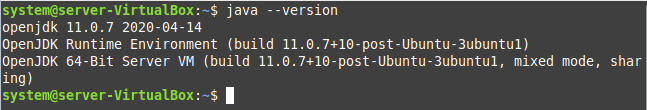
Step # 2: Install the Latest Version of Java:
For installing the latest version of Java on Linux Mint 20.3 i.e. 17.0.1, you will have to run the command shown below:
$ sudo apt install openjdk-17-jdk
![]()
After some time, this installation will complete which will mean that you have successfully managed to install the latest version of Java on your system.
Step # 3: Verify if the Latest Version of Java has been installed on your System or not:
Now, you need to run the version command again for verifying that you have successfully upgraded to the latest version of Java. The following output shows that now we are running the latest version of Java on our Linux Mint 20.3 system.
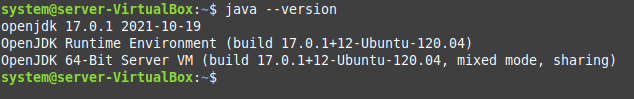
Remove Java from Linux Mint 20.3:
If you intend to remove Java from your Linux Mint 20.3 system, then you simply need to execute the command stated below:
$ sudo apt-get purge --autoremove openjdk*
![]()
Conclusion:
By using this tutorial, you will not only be able to install the latest version of Java on your Linux Mint 20.3 system but will also be able to upgrade Java if you already have an older version of it installed on your system. Moreover, we have also shared with you the command with which you can remove this language from your computer just in case you want to do so.